
text-to-image
WAN 2.2 generates super-detailed images from text prompts and supports custom LoRAs for fine-grained style and subject control. Ready-to-use REST inference API, best performance, no coldstarts, affordable pricing.
Idle

Your request will cost $0.025 per run.
For $1 you can run this model approximately 40 times.
One more thing::
ExamplesView all





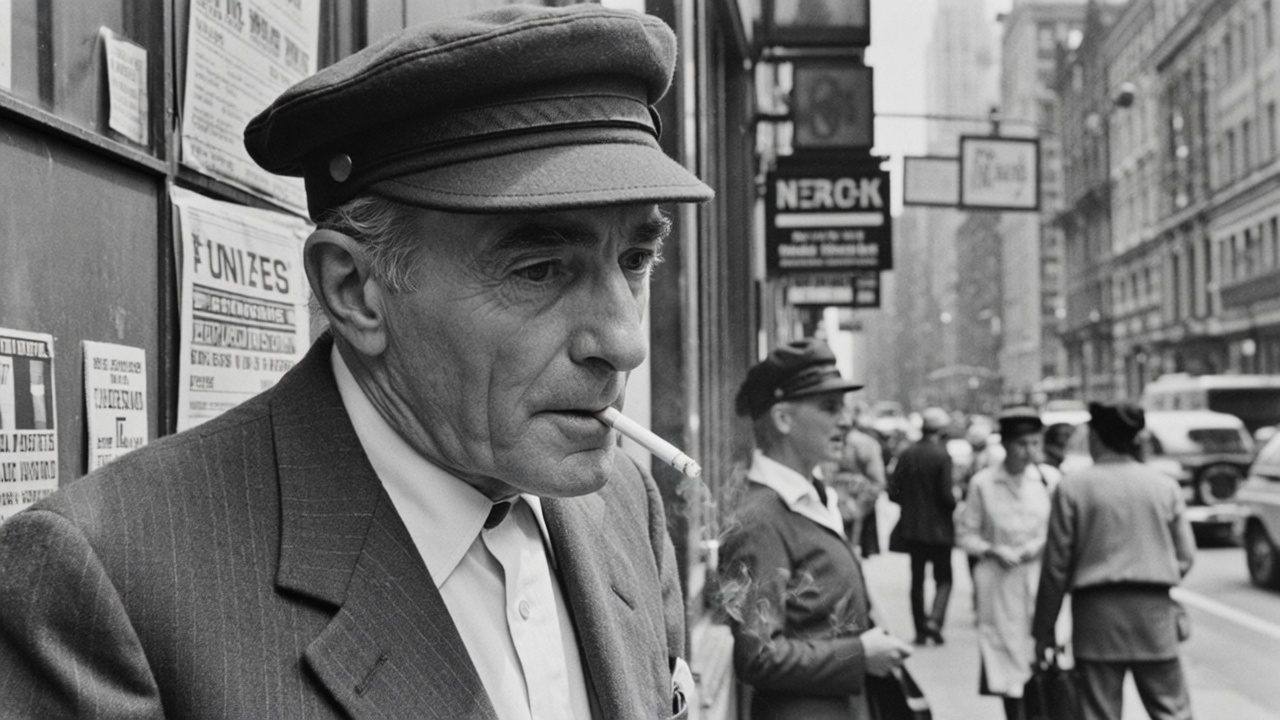



README
Wan-2.2-LoRA (Text-to-Image)
Wan-2.2-LoRA builds upon the acclaimed Wan 2.2 text-to-image model by introducing full LoRA (Low-Rank Adaptation) compatibility — empowering creators to fine-tune visuals with personalized styles, characters, or aesthetics. It combines Wan’s signature cinematic rendering and world-class detail synthesis with the flexibility of custom-trained LoRAs.
Why it looks great
- LoRA-ready architecture – Import
.safetensorsLoRA weights directly from Civitai, Hugging Face. - Cinematic lighting engine – Advanced diffusion backbone that simulates depth, tone, and atmosphere with film-grade realism.
- Text rendering excellence – Handles both English and Chinese typography seamlessly within the image, not as overlays.
- Cross-style adaptability – From photorealism to anime, oil painting, 3D CG, or minimalism — one prompt can shift universes.
- Consistent composition – Retains character identity and spatial coherence across multi-prompt workflows.
Limits and Performance
- Max resolution per job: up to 1536 × 1536 pixels
- LoRA path: supports
<owner>/<model-name>or direct.safetensorsURLs - LoRA scale: adjustable from 0.1 – 1.5 (default = 1.0)
- Output formats: JPEG / PNG / WEBP
- Processing speed: ~6–9 seconds per image
- Prompt input: multi-line, bilingual, descriptive prompts supported
Pricing
- $0.025 per image Each image is billed individually.
How to Use
- Write a detailed prompt (in English or Chinese).
- Set size — width and height (up to 1024×1024).
- Add LoRA(s) – paste LoRA path or URL; adjust scale for blending strength.
- (Optional) Set a seed for reproducibility (
-1= random). - Choose output format (JPEG / PNG / WEBP).
- Run → preview result → iterate with different LoRAs or scales.
Pro tips for best quality
- Mix multiple LoRAs for hybrid aesthetics (e.g., cyberpunk + watercolor).
- Use 0.6–0.9 scale for realistic subtle blending.
- Lock seed to maintain consistent faces or characters across styles.
- Start from simple prompts; layer complexity gradually for control.
Reference
Note
- LoRAs from Civitai or Hugging Face are also supported if exported in
.safetensorsformat. - For multi-LoRA blending, ensure each LoRA file is stylistically aligned for optimal results.