
text-to-image
Z-Image-Turbo LoRA (6B) enables ultra-fast text-to-image generation with external LoRA support. Generate photorealistic images in sub-second latency while applying up to 3 LoRAs for custom styles. Ready-to-use REST API, best performance, no coldstarts, affordable pricing.
Idle
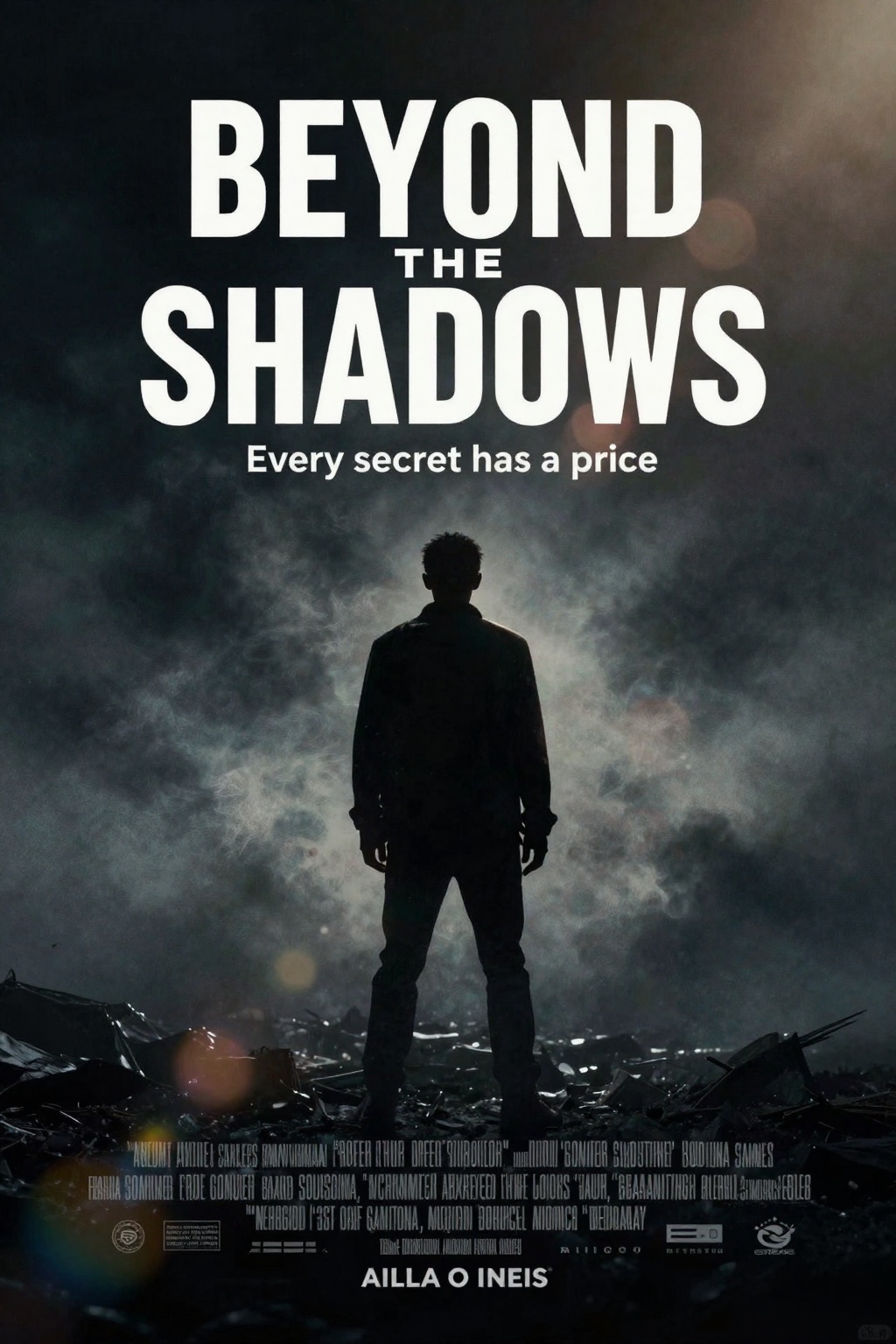
Your request will cost $0.01 per run.
For $1 you can run this model approximately 100 times.
One more thing::
ExamplesView all
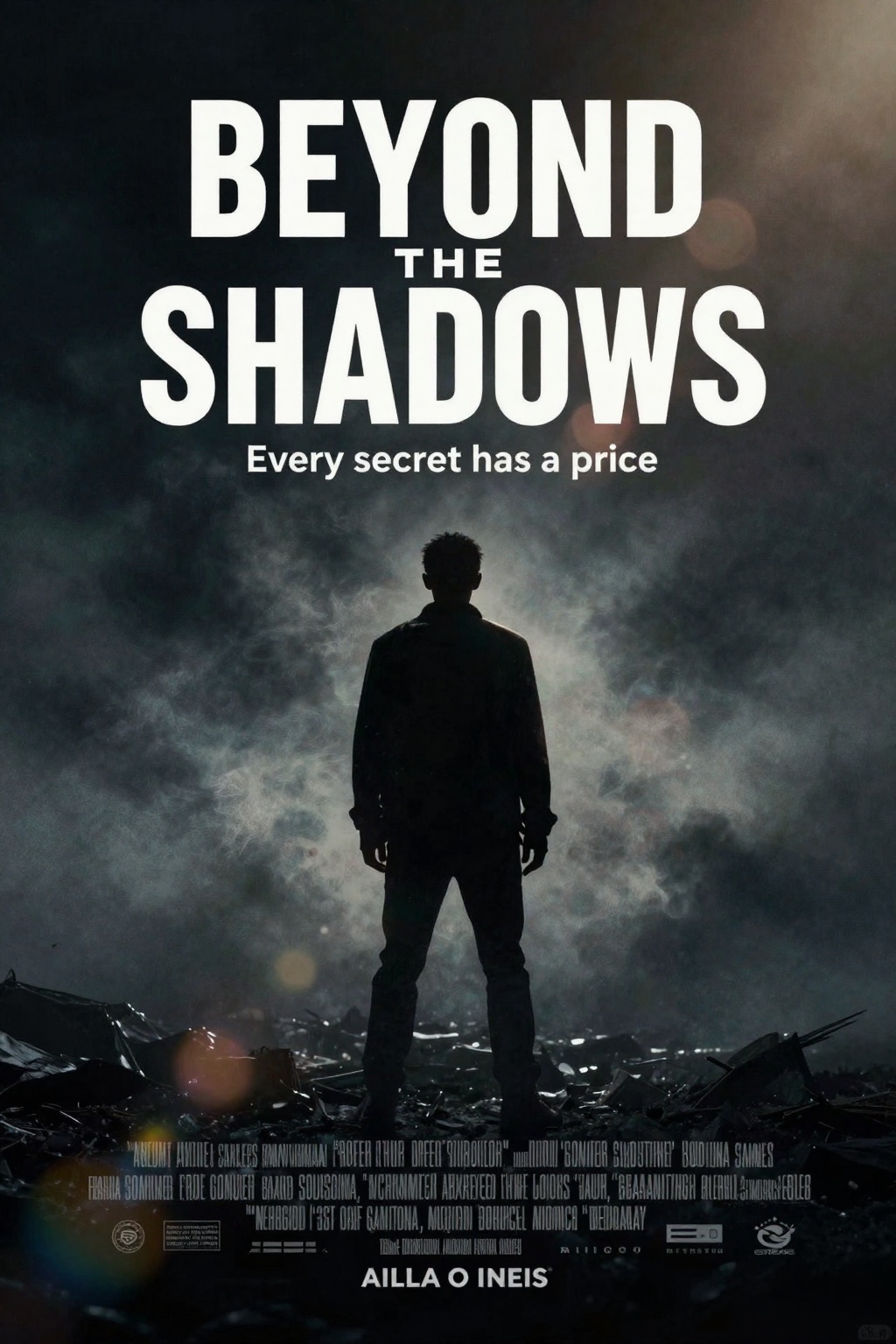




README
Z-Image-Turbo LoRA — 6B-parameter, ultra-fast text-to-image with custom styles
Z-Image-Turbo LoRA is a personalised version of Tongyi-MAI’s 6B-parameter Z-Image-Turbo model. It keeps the same 8-step, ultra-fast sampler and low VRAM footprint, while letting you plug in up to three LoRA adapters to inject your own styles, characters, or brand identity into each generation.
Ultra-fast generation with LoRA personalisation
Where many diffusion models need dozens of steps, Z-Image-Turbo LoRA stays aggressively optimised around 8 sampling steps. On top of that, it adds LoRA hooks so you can steer the visual style without retraining the base model—perfect for interactive products, dashboards, and large-scale backends that still need a branded look.
Why it looks so good
• Photorealistic output at speed Generates high-fidelity, realistic images suitable for product photos, hero banners, and UI visuals—now with your own LoRA styles layered on top.
• Bilingual prompts and text Understands prompts in English and Chinese, and can render multilingual on-image text, ideal for cross-market campaigns and UI screenshots.
• LoRA-powered customisation Attach up to 3 LoRAs per request to add a specific art style, character look, or brand aesthetics without touching the base weights.
• Low-latency, low-step design Only 8 function evaluations per image deliver extremely low latency, ideal for chatbots, configuration tools, design assistants, and any “type → image” workflow.
• Friendly VRAM footprint Runs well in 16 GB VRAM environments, reducing hardware costs and making local or edge deployments more realistic—even with LoRAs enabled.
• Scales for bulk generation The efficient sampler keeps large jobs—catalogues, continuous feeds, or mass thumbnail generation—practical, even when every image uses one or more LoRAs.
• Reproducible generations A controllable seed parameter lets you recreate previous images or generate small, controlled variations for brand safety and experimentation.
How to use
-
prompt – natural-language description of the scene, style, and any on-image text (English or Chinese).
-
size (width / height) – choose the output resolution that fits your use case.
-
seed – set to -1 for random results, or use a fixed integer to make outputs reproducible.
-
loras – optional list of up to three LoRA adapters:
- path – a LoRA identifier such as
<owner>/<model-name>or a direct .safetensors URL. - scale – numeric strength for that LoRA; higher values apply a stronger stylistic effect.
- path – a LoRA identifier such as
You can click “Add Item” in the loras panel to add 1–3 LoRAs. They are combined during generation, so a single prompt can mix, for example, a character LoRA, a style LoRA, and a brand-colour LoRA.
For detailed, step-by-step guidance on finding, uploading, and using LoRAs on WaveSpeedAI, see our LoRA tutorials How to use LoRA.
Pricing
Simple per-image billing:
- $0.01 per generated image
Try more models and compare
-
stability-ai/sdxl-lora – Stability AI’s SDXL LoRA hub, offering a wide range of ready-made styles and subjects for fast, lightweight customisation on top of the SDXL base model.
-
wavespeed-ai/qwen-image/edit-plus-lora – Qwen Image Edit Plus with LoRA support, combining strong semantic understanding with style-controllable, localised image editing.
-
wavespeed-ai/flux-2-dev/edit-lora – FLUX.2 [dev] Edit enhanced with LoRA adapters, enabling prompt-based image editing that can also match specific art styles, characters, or brand looks.