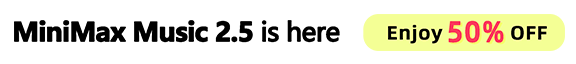lora-support
Qwen-Image LoRA is a 20B MMDiT next-gen text-to-image model with LoRA support for fast customization and refined image generation. Ready-to-use REST inference API, best performance, no coldstarts, affordable pricing.
Input
Idle

Your request will cost $0.025 per run.
For $1 you can run this model approximately 40 times.
ExamplesView all











README
Qwen-Image-LoRA
Qwen-Image-LoRA extends the base 20B MMDiT text-to-image model by allowing users to plug in custom LoRA weights (.safetensors) for fine-tuned control over style, characters, or artistic domains. This makes it a versatile tool for creators who want both world-class text rendering and personalized generation.
Why it looks great
- LoRA integration: Import external
.safetensorsLoRA weights and control blending strength viascale. - SOTA text rendering: Rivals GPT-4o in English and is best-in-class for Chinese typography.
- In-pixel text generation: Text is seamlessly integrated into images (no overlays).
- Bilingual support: Handles Chinese & English with diverse fonts and complex layouts.
- General image excellence: Photorealistic, anime, impressionist, or minimalist styles—all supported.
Limits and Performance
- Max resolution per job: up to 1024 × 1024 pixels
- LoRA path: provide
<owner>/<model-name>or external.safetensorsURL - LoRA scale: adjustable strength (default = 1.0)
- Output formats: JPEG / PNG / WEBP
- Processing speed: ~6–10 seconds per image
- Input prompt: supports multi-line descriptive text
Pricing
- $0.025 per image
- Each image is billed individually.
How to Use
-
Enter a prompt (supports detailed narrative & embedded text).
-
Set size (width & height, up to 1024×1024).
-
Add one or more LoRAs:
- Paste the path/URL of the LoRA
.safetensorsfile. - Adjust the scale (e.g.,
0.5for subtle effect,1.0for full strength).
- Paste the path/URL of the LoRA
-
(Optional) Set seed for reproducibility (
-1= random). -
Choose output format (JPEG / PNG).
-
Run → preview results → iterate with different LoRA scales.
Pro tips for best quality
- Use specific LoRAs for characters, art styles, or IP consistency.
- Combine multiple LoRAs for hybrid results (e.g., anime + steampunk).
- Adjust scale carefully—too high may distort, too low may fade.
- Lock the seed to maintain subject consistency when swapping LoRAs.
Reference
Note
- Please use wavespeed-ai/qwen-image-lora-trainer to make sure your LoRA can use in this model!
- Or the corresponding model from official platform! (Civitai or Hugging Face)