
image-tools
AI Image Translator that extracts text from images and translates it into 30+ languages while perfectly preserving font, style, spacing, and layout. The output image retains the original look and feel with extremely high visual fidelity. Ready-to-use REST inference API, best performance, no coldstarts, affordable pricing.
Idle
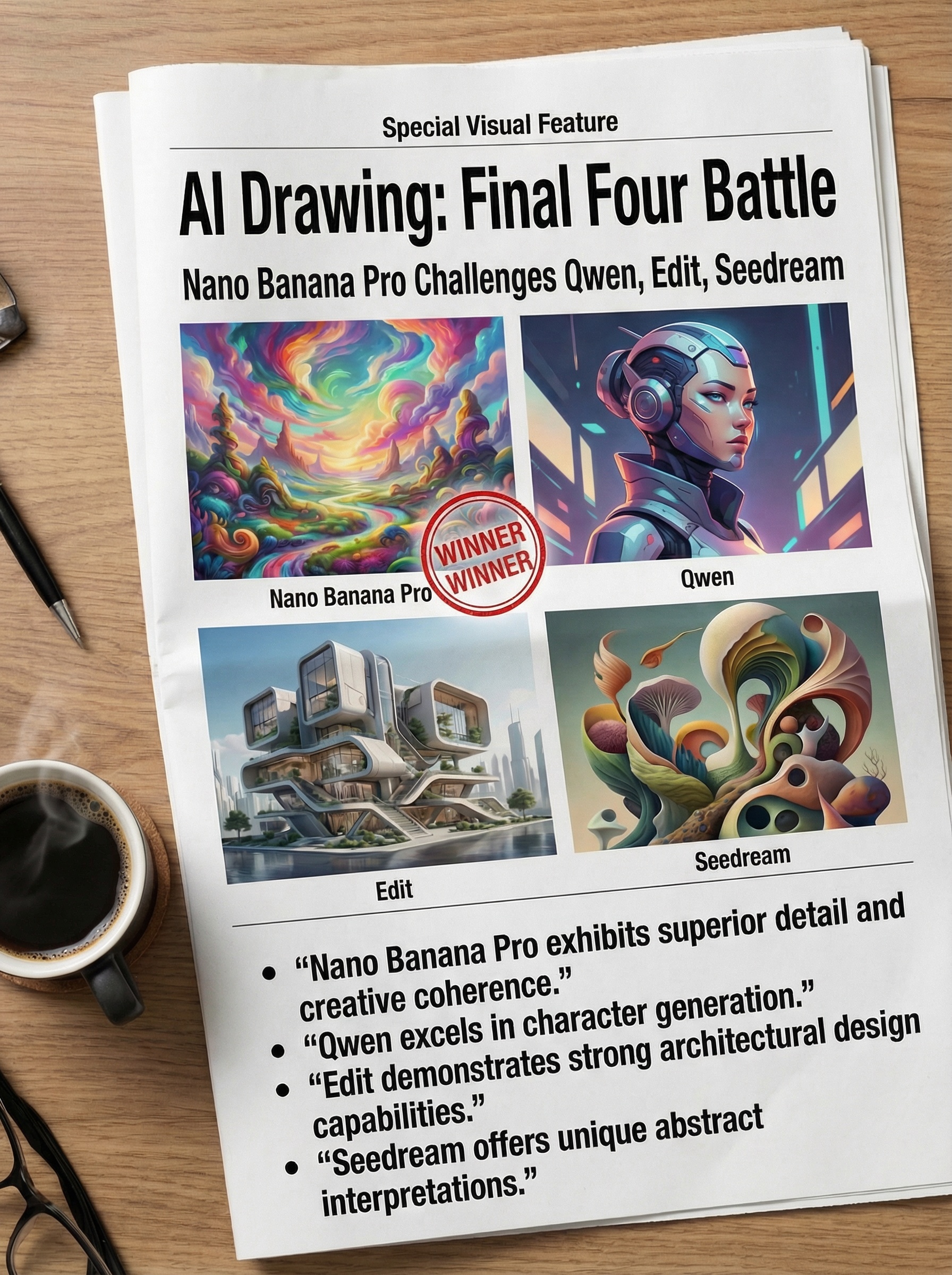
Your request will cost $0.15 per run.
For $10 you can run this model approximately 66 times.
One more thing::
ExamplesView all
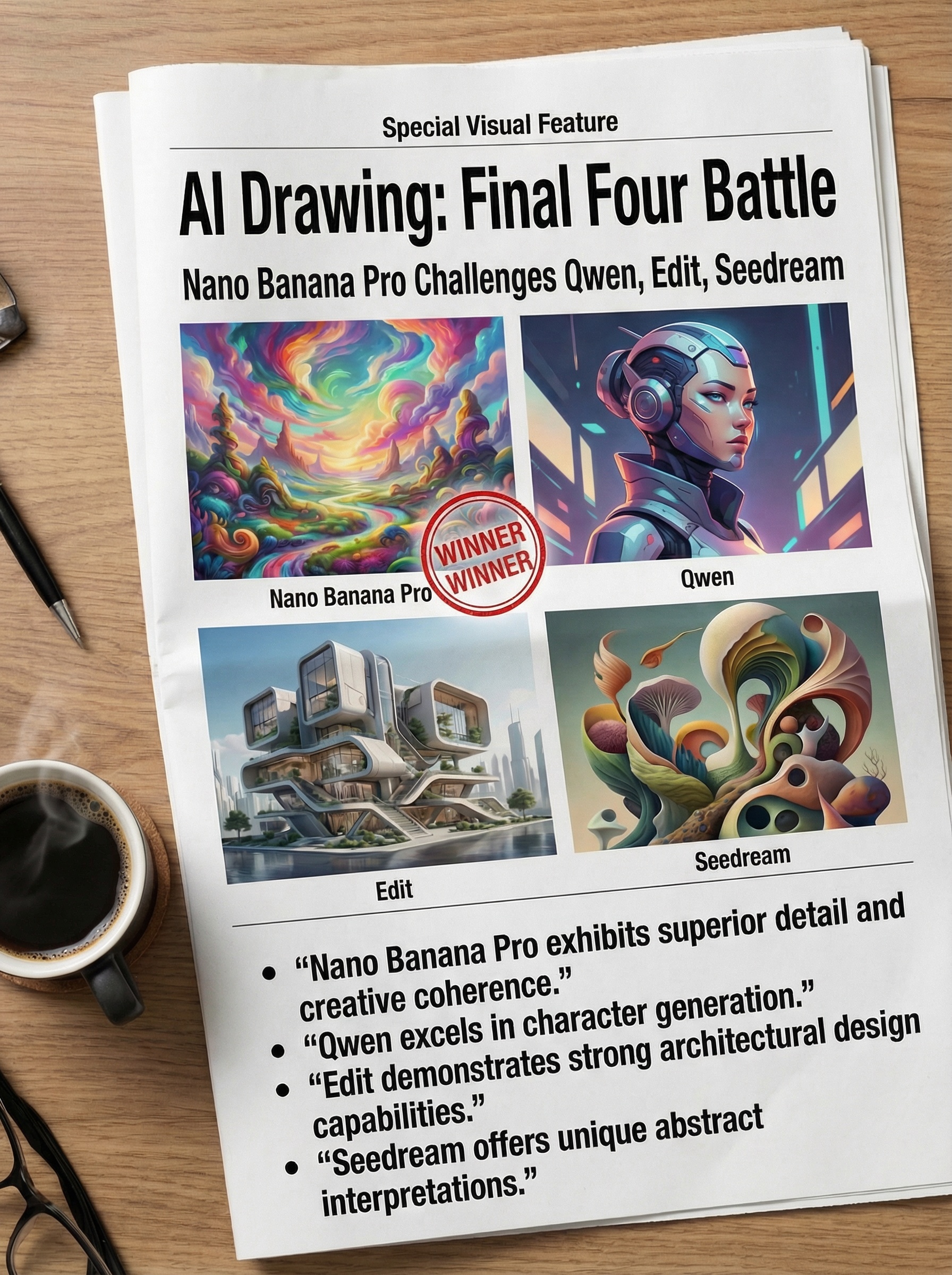

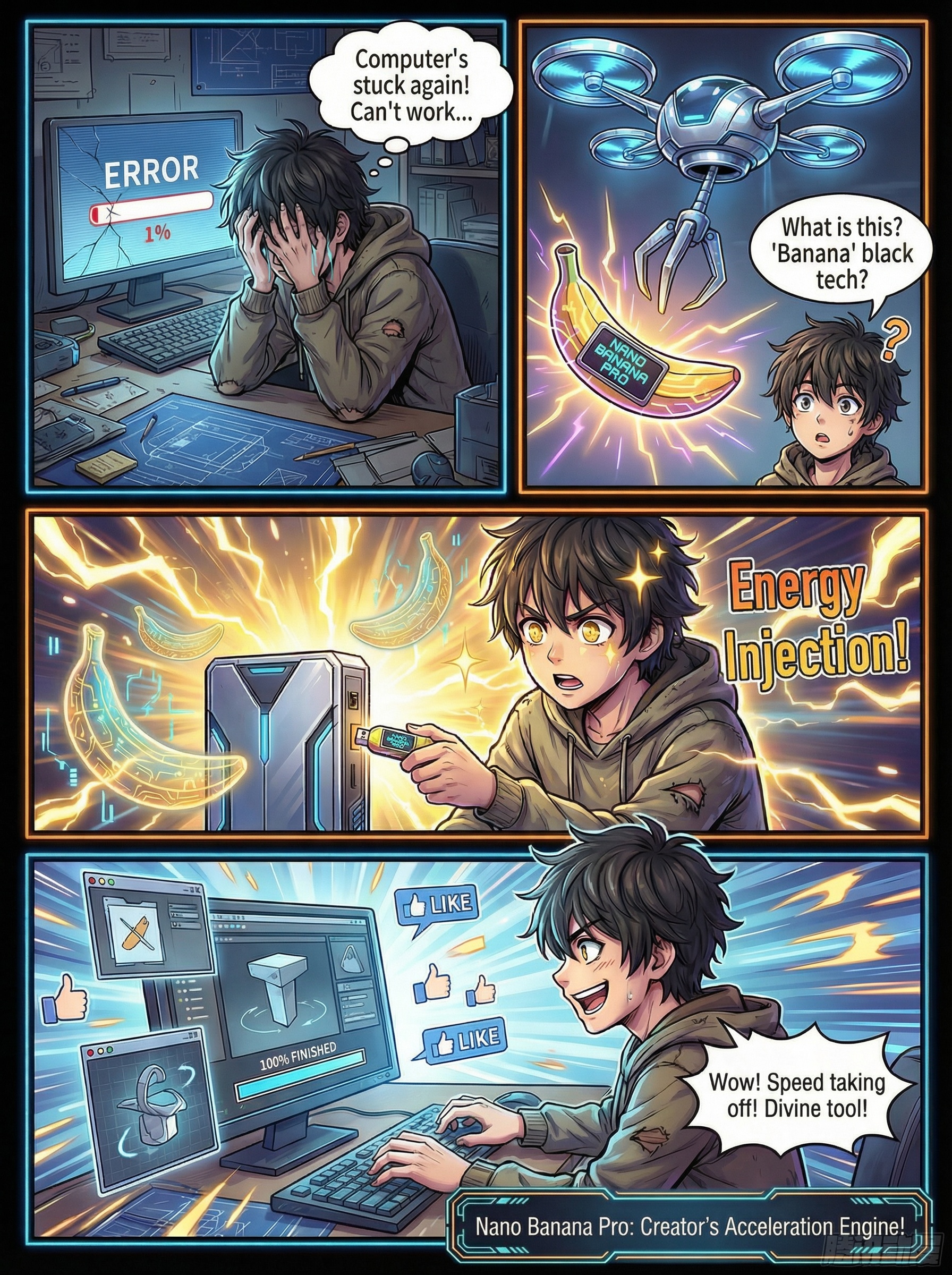
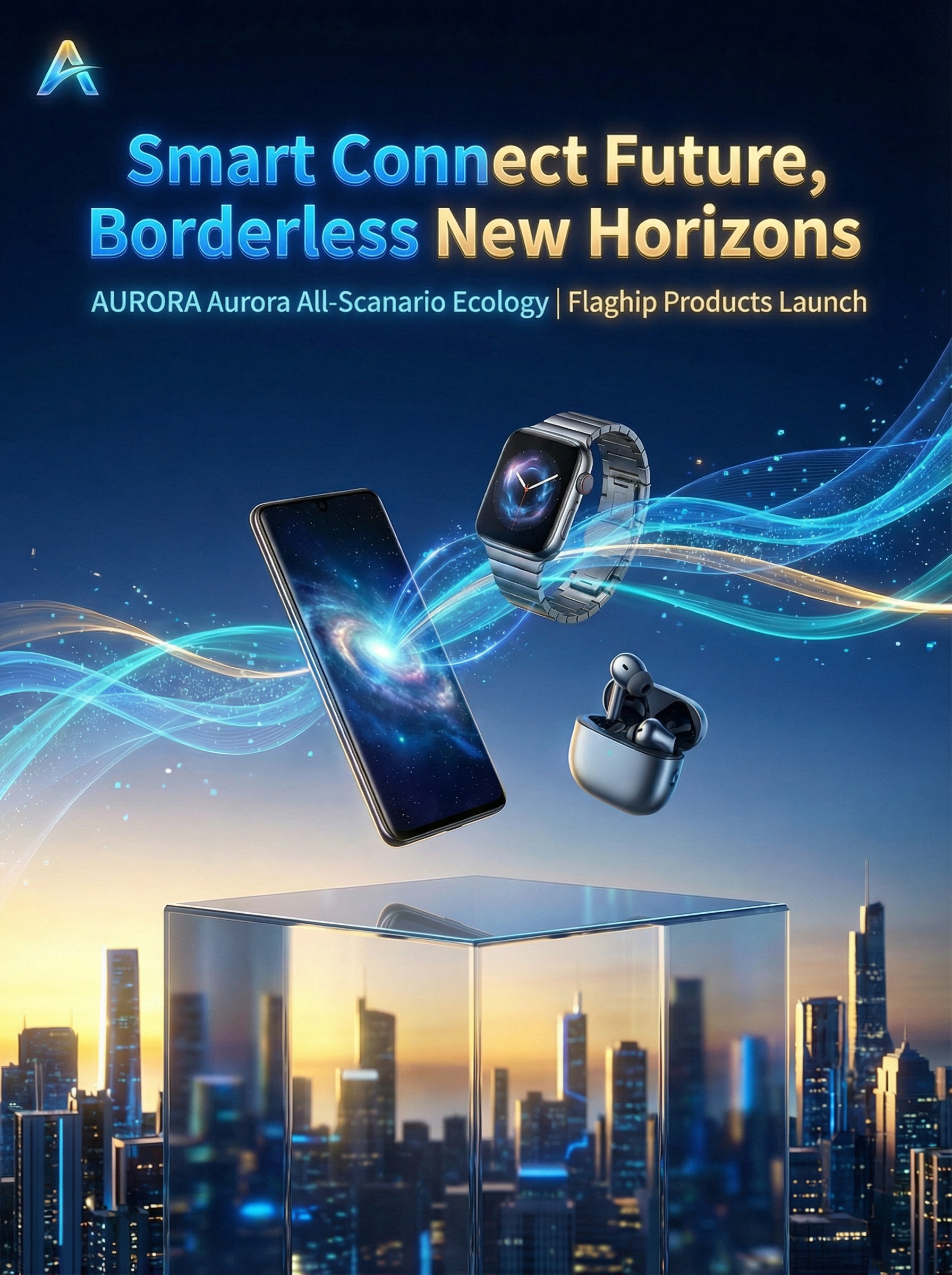

README
WaveSpeedAI Image Translator
Turn any image into a multilingual asset in seconds. WaveSpeedAI Image Translator detects on-image text, translates it into your target language, and regenerates a clean image while preserving layout, fonts, and graphics.
What is it?
WaveSpeedAI Image Translator is an end-to-end image translation tool:
- Input: an image (upload or URL)
- Output: a translated image in JPEG, PNG, or WEBP format
- Workflow: OCR → translation → layout-aware text rendering
It is ideal for localizing posters, flyers, infographics, game UI, social posts, and product screenshots.
Why it stands out
-
Multilingual support Translate on-image text into many languages, including English, Spanish, French, Arabic, Hindi, Bengali, Portuguese, Russian, Japanese, Korean, German, and more.
-
Layout-aware rendering Replaces text while keeping the original composition, spacing, and overall visual style as intact as possible.
-
Image format flexibility Choose your preferred output_format: JPEG and PNG, matching your downstream pipeline or platform requirements.
-
Simple “upload and choose language” UX Just provide the image, select target_language from the dropdown, and click run—no manual masking or Photoshop skills required.
-
API-friendly Designed for batch localization and integration into design, marketing, or product tooling.
Limits and Performance
- Input: standard web image formats (JPEG, PNG, WEBP)
- Output: JPEG / PNG / WEBP (selectable in the interface)
- Typical processing time: a few seconds per image, depending on image size and queue load
- Best results with clear, non-blurred text and good contrast between text and background
Pricing
Every translated image costs only $0.15.
| Item type | Cost |
|---|---|
| 1 translated image | $0.15 |
How to Use
- Upload an image or paste a publicly accessible image URL.
- Choose the target_language from the dropdown list.
- Select your preferred output_format (JPEG, PNG, or WEBP).
- Submit the job.
- Download the translated image once processing finishes.
Pro Tips for Best Quality
- Use high-resolution images where text is sharp and not heavily compressed.
- Avoid very decorative or highly distorted fonts if you need precise readability.
- Keep important text away from extremely busy backgrounds for cleaner rendering.
- For multi-language campaigns, reuse the same source image and only change target_language to keep layout consistent across markets.
Notes
- If you provide an image URL instead of uploading, make sure it is publicly accessible; otherwise the preview and translation will fail.
- Extremely small text or heavily stylized lettering may not be recognized perfectly—consider simplifying those elements or increasing resolution before upload.
Multiple text support tools
- Qwen-Image-Translator: Alibaba Qwen Vision is a multimodal AI model that integrates OCR (optical character recognition) and multilingual translation. Built on Alibaba Cloud’s DashScope, it can extract text from images and translate it into multiple languages quickly and accurately.
- Seedream: A text-to-image model from ByteDance, optimized for multi-panel/tiled posters, concept designs with copy, series KV, and social media assets. It excels at grid-based layouts, whitespace planning, and type readability.