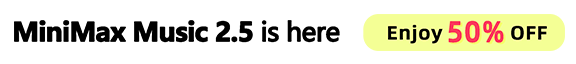text-to-video
Seedance v1 Pro is a text-to-video 480p model for coherent multi-shot outputs with stable motion and accurate prompt adherence. Ready-to-use REST inference API, best performance, no coldstarts, affordable pricing.
Input
Idle
Your request will cost $0.15 per run.
For $10 you can run this model approximately 66 times.
One more thing:
ExamplesView all
README
ByteDance Seedance V1 Pro (T2V - 480p)
bytedance/seedance-v1-pro-t2v-480p is a text-to-video generation model by ByteDance. It transforms written prompts into dynamic short-form videos with controllable aspect ratios, camera settings, and reproducible seeds. Designed for creators, it offers cinematic quality at affordable pricing.
Why it looks great
- Text-to-video fidelity: interprets prompts into coherent, cinematic video scenes.
- Dynamic motion range: Wide dynamic range supporting both subtle and large-scale movements.
- Physical realism & stability: Maintains physical realism and stability across motion sequences.
- Complex interactions: Handles complex action sequences and multi-agent interactions.
Limits and Performance
- Output resolution: 480p
- Duration options: 5 seconds or 10 seconds
- Processing speed: ~20–60 seconds wall time per clip (varies by prompt complexity and queue load)
Pricing
| Duration | Cost per job |
|---|---|
| 5 seconds | $0.15 |
| 10 seconds | $0.30 |
Billing Rules
- Minimum charge: 5 seconds
- Per-second rate = (price per 5 seconds) ÷ 5
- Billed duration = video length in seconds (rounded up), with a 5-second minimum
- Total cost = billed duration × per-second rate (by output resolution)
How to Use
- Write a prompt describing the scene, subject, and motion.
- Select aspect_ratio: like 16:9, 9:16, or 1:1.
- Choose duration (5s or 10s).
- (Optional) Enable camera_fixed for a locked viewpoint.
- (Optional) Set a seed for reproducibility.
- Submit the job and download your generated video.
Pro tips for best quality
- Use detailed prompts with cinematic language (lighting, angles, dynamics).
- Pick aspect ratio according to publishing platform (9:16 for TikTok/shorts, 16:9 for YouTube).
- Start with 5s runs for fast iteration; expand to 10s for final sequences.
- Use camera_fixed for product showcases, interviews, or static shots.
- Keep seeds fixed if you need consistent multi-shot content.
Use Cases
- Creative video content generation
- Prototype development for film and animation
- Commercial video production
- Educational and documentary content
- Fantasy and surreal video creation
Notes
- Performance metrics based on specific benchmark datasets
- Actual generation quality may vary with prompt complexity
- Multi-shot consistency depends on prompt clarity and scene descriptions