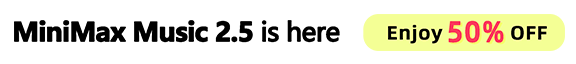image-to-image
Refine existing visuals with Alibaba WAN 2.5 image-edit using prompt-driven adjustments and stylistic upgrades for photos and graphics. Ready-to-use REST inference API, best performance, no coldstarts, affordable pricing.
Input
Idle

Your request will cost $0.035 per run.
For $1 you can run this model approximately 28 times.
One more thing:
ExamplesView all




README
Alibaba WAN 2.5 Image Edit
Alibaba WAN 2.5 Image Edit enables you to upload an existing visual and specify the desired adjustments. The model preserves layout and subject structure while implementing high-quality updates based on natural language.
Why creators love it
- Structure-preserving edits: Make lighting, color, or object changes without breaking composition.
- Text-guided styling: Reimagine materials, moods, or art styles with concise prompts.
- Prompt expansion on demand: Enable automatic prompt enrichment when you need extra detail.
- Flexible output sizes: Pick the resolution that best matches your downstream workflow.
Perfect for
- Marketing and design teams refining campaign visuals.
- E-commerce sellers upgrading product imagery.
- Content creators polishing thumbnails, covers, and posts.
- Artists experimenting with variations of their original work.
Pricing
- Every edit is just $0.03!!!
Billing rules
- Minimum charge: 1 image.
- Total cost = number of images × price per resolution.
How to use
- Provide the image you want to refine. (Image dimensions must be in (384, 5000))
- Describe the desired adjustments in the prompt.
- Choose the target resolution and submit.
- Review the enhanced output and download the version you like best.
Pro tips
- Start with clear instructions about colors, lighting, or objects to adjust.
- Pair positive and negative prompts to control what should or should not appear.
- Keep source images at or above your target resolution for optimal fidelity.
Note
If you did not upload the image locally, please ensure that the image URL is accessible! A successfully accessible image will display a preview in the interface.
Recommended Resolutions
| Aspect Ratio | Exact (W×H) | Exact Pixels | Rounded (W×H, ÷64) | Rounded Pixels |
|---|---|---|---|---|
| 1:1 | 1448 × 1448 | 2,096,704 | 1408 × 1408 | 1,982,464 |
| 3:2 | 1773 × 1182 | 2,095,686 | 1728 × 1152 | 1,990,656 |
| 4:3 | 1672 × 1254 | 2,096,688 | 1664 × 1216 | 2,023,424 |
| 16:9 | 1936 × 1089 | 2,108,304 | 1920 × 1088 | 2,088,960 |
| 21:9 | 2212 × 948 | 2,096,976 | 2176 × 960 | 2,088,960 |
| 1:1 | 1024 × 1024 | 1,048,576 | 1024 × 1024 | 1,048,576 |
| 3:2 | 1254 × 836 | 1,048,344 | 1216 × 832 | 1,011,712 |
| 4:3 | 1182 × 887 | 1,048,434 | 1152 × 896 | 1,032,192 |
| 16:9 | 1365 × 768 | 1,048,320 | 1344 × 768 | 1,032,192 |
| 21:9 | 1564 × 670 | 1,047,880 | 1536 × 640 | 983,040 |
| 1:1 | 323 × 323 | 104,329 | 320 × 320 | 102,400 |
| 3:2 | 397 × 264 | 104,808 | 384 × 256 | 98,304 |
| 4:3 | 374 × 280 | 104,720 | 448 × 320 | 143,360 |
| 16:9 | 432 × 243 | 104,976 | 448 × 256 | 114,688 |
| 21:9 | 495 × 212 | 104,940 | 576 × 256 | 147,456 |