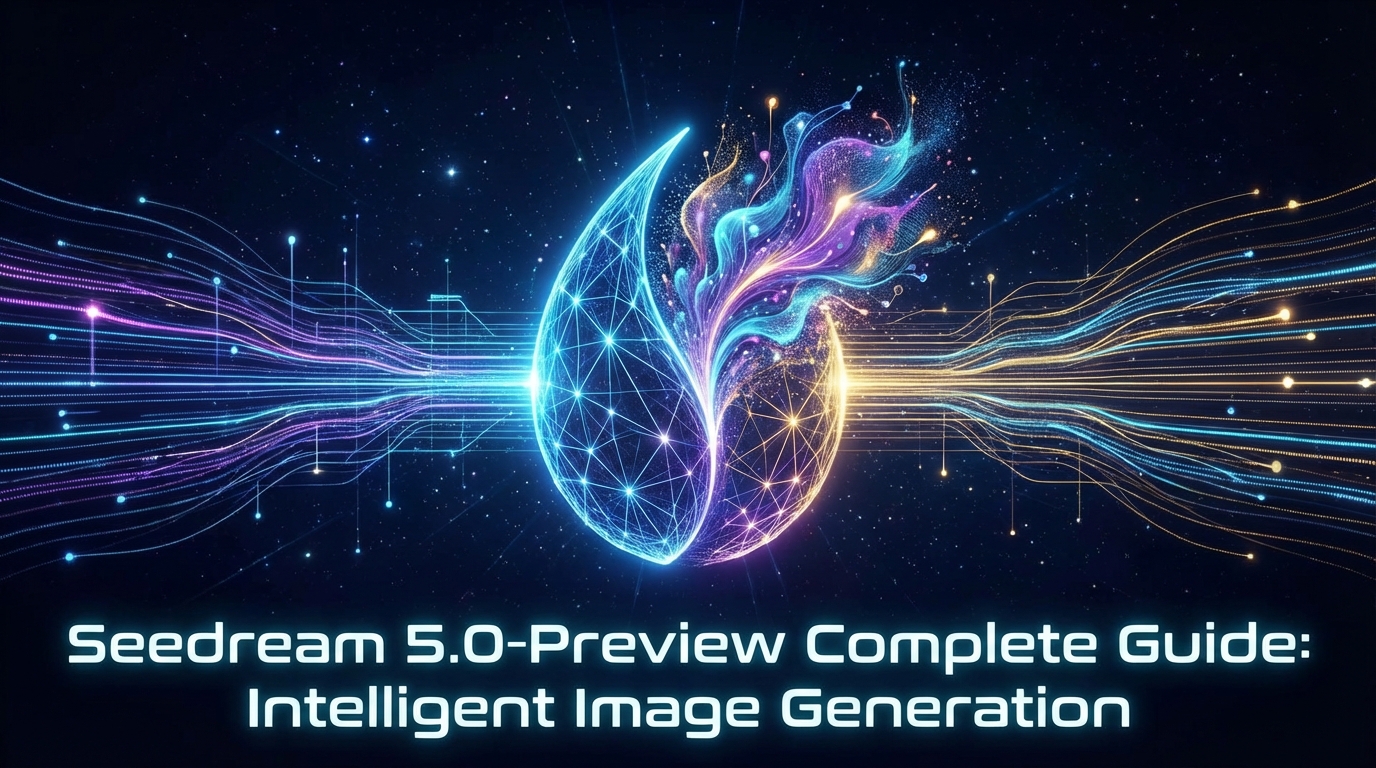The Next Step in AI Image Editing: Meet Qwen-Image-Edit-2509

Introduction
AI image editing is advancing rapidly, but maintaining consistency remains challenging — especially for faces and products. But with the launch of Alibaba’s Qwen-Image-Edit-2509 model, this problem is now solved!
This month, Alibaba announced Qwen-Image-Edit-2509, the newest version in its Qwen-Image-Edit series! With multi-image editing, stronger fidelity, and native ControlNet, it transforms editing from basic fixes into professional-grade creativity.
Qwen-Image-Edit-2509 vs. Previous Versions - Seeing is believing
Multi-Image Editing Support
Unlike previous versions that handled only single images, Qwen-Image-Edit-2509 now supports multiple inputs. Here are some simple examples:
Person + Person → group portraits
Preference image 1:


Person + Product → lifestyle commerce shots
Preference image 1:


Person + Scene → context-rich composites
Prompts: Place the woman from Figure 1 into the background of Figure 2.
Figure 1:


Stronger Image Consistency
One of the biggest challenges in AI image editing has always been ensuring that the edited image remains true to the details of the original. What makes Qwen-Image-Edit-2509 unique is its exceptional consistency. Let’s make a straightforward comparison.
Original Image:


It maintains character identity across various poses, supports expressive meme-style edits, and even restores old photos.
Different Pose Editing
Prompts: Change the woman’s pose in the picture to a heart-shaped pose.
Input Image:

Meme-Style Editing
Prompts: The kitten raised one leg and pointed it at the screen with the text: I support WaveSpeedAI.
Input Image:

Commercial Applications
For businesses, it guarantees product consistency, from clear catalog images to professional posters.
Prompts: Turn this photo into a character figure. Behind it, place a box with the character’s image printed on it, and a computer showing the Blender modeling process on its screen. In front of the box, add a round plastic base with the character figure standing on it. Set the scene indoors if possible.
Input Image:
 Output Image:
Output Image:

Technologically, these upgrades enhance its effectiveness as a tool for creative production and brand communication.
Input Image:
 Output Image:
Output Image:

Native ControlNet Integration
Out-of-the-box support for depth maps, edge maps, and keypoint maps, providing professionals with precise structural control over edits.
Prompts: The bikini girl in picture 1 poses according to the posture in picture 2.
Example 1:
 Example 2:
Example 2:
 Example 3:
Example 3:

Designed For
- Design & Marketing teams – Fast visual iterations, brand-safe edits, and multilingual comps.
- E-commerce & Social – Refine product visuals, swap featured images quickly, localize text.
- Creators & Studios – Concepting, IP style moves, pose/angle adjustments without repainting.
Pricing
- $0.025 per edit
- Minimum charge: 1 image
- Formula: Number of images × Price per resolution
Conclusion
Qwen-Image-Edit-2509 elevates image editing from “functional” to genuinely professional-grade — allowing for consistent, controllable, and creative results in both single- and multi-image workflows.
As AI-driven editing continues to evolve, this release takes a significant step forward in bridging the gap between casual experimentation and professional-quality design.
Try it now: Qwen-Image-Edit-Plus | Qwen-Image-Edit-Plus-LoRA
© 2025 WaveSpeedAI. All rights reserved.