WaveSpeedAI: The Multimodal AIGC Platform Unlocks Unlimited Creativity
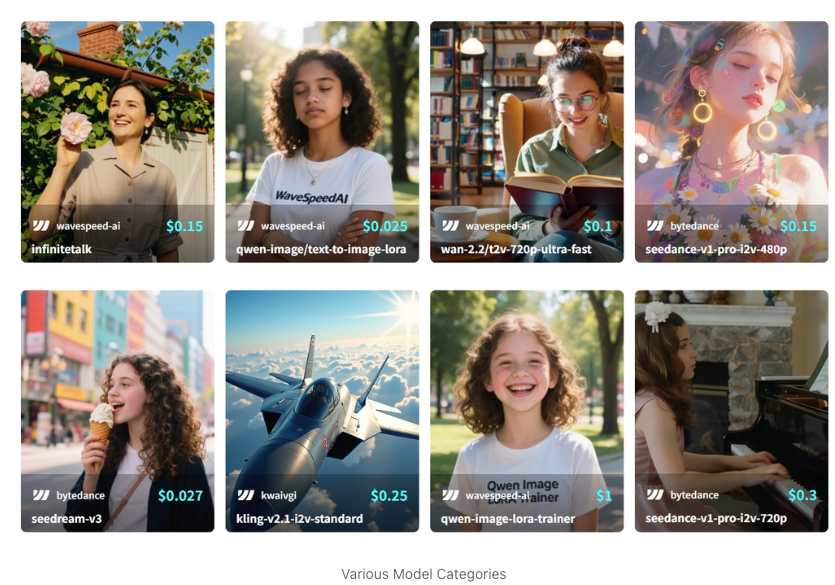
Introduction
Artificial intelligence is evolving at an unprecedented rate pace, transforming nearly every industry — and the creative world feels the effect most deeply. Today, just a single prompt can produce high-quality images, videos, and even complete design and marketing materials in seconds.
However, for most people, these modern AI tools still seem out of reach. Some are too complicated to learn, others lack features, and very few can genuinely support the different workflows that creative projects require.
That’s why we built WaveSpeedAI. As a next-generation multimodal AIGC (AI-Generated Content) platform, it delivers a seamless, one-stop, and intuitive experience that redefines how we collaborate with AI — making creativity not only faster and easier, but also more accessible than ever.
What is WaveSpeedAI?
WaveSpeedAI is a multimodal platform built for developers, designers, and content creators, uniting today’s most advanced and diverse AI models to create a comprehensive creative ecosystem.
You can think of it as an “AI creativity supermarket”. Instead of switching between different platforms, everything you need is in one place — over 400 top-tier models covering nearly every mainstream multimodal generation task.
Unlike other platforms, WaveSpeedAI doesn’t just put models “on the shelf.” Each model is carefully optimized and refined for real-world scenarios. Depending on the task, we improve performance, speed, and user interaction — so you’re not just using the latest models, but ones truly tailored to your needs.
WaveSpeedAI also emphasizes personalization. It’s not just a “general toolbox,” but a creative partner that adjusts to your workflow, understands your goals, and provides tailored solutions. Whether it’s creating high-quality visuals for advertising, generating dynamic content for short videos, or developing concept art and characters for games, WaveSpeedAI helps you find the right models and workflows to move faster and make a greater impact.
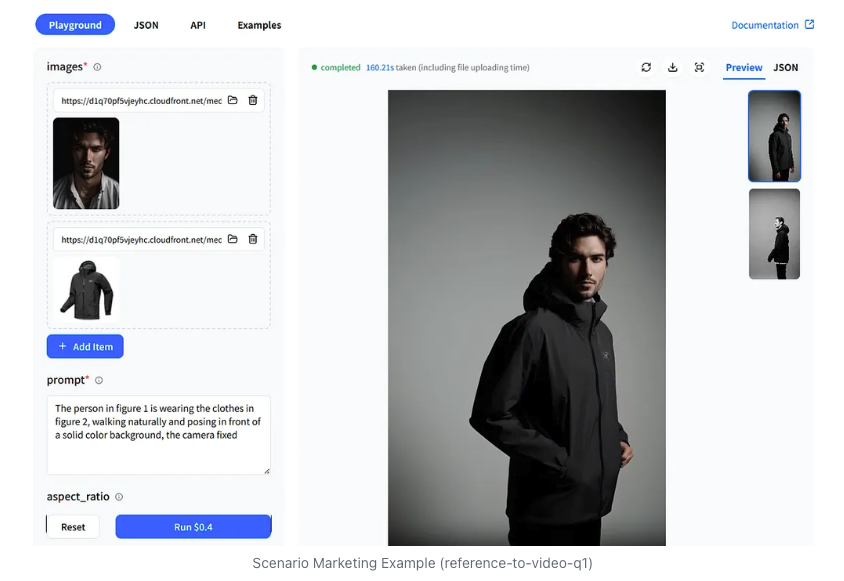
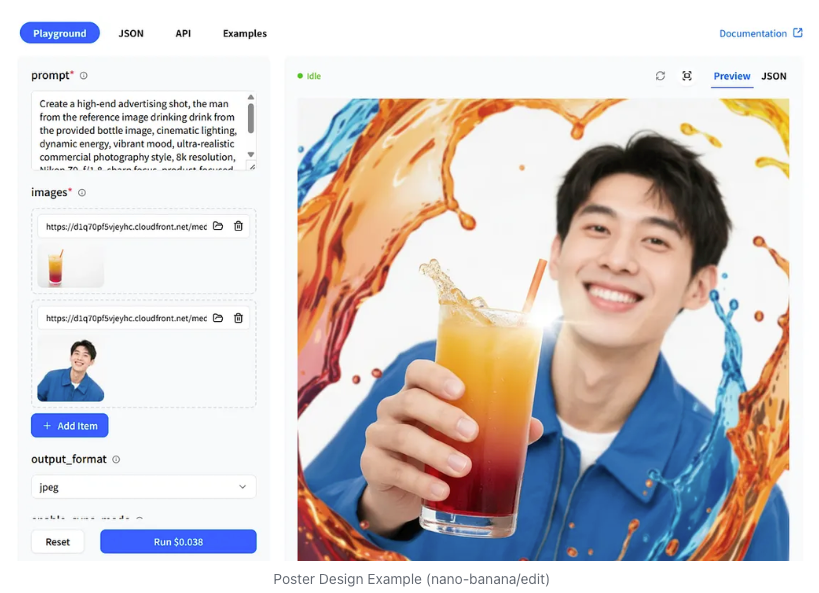
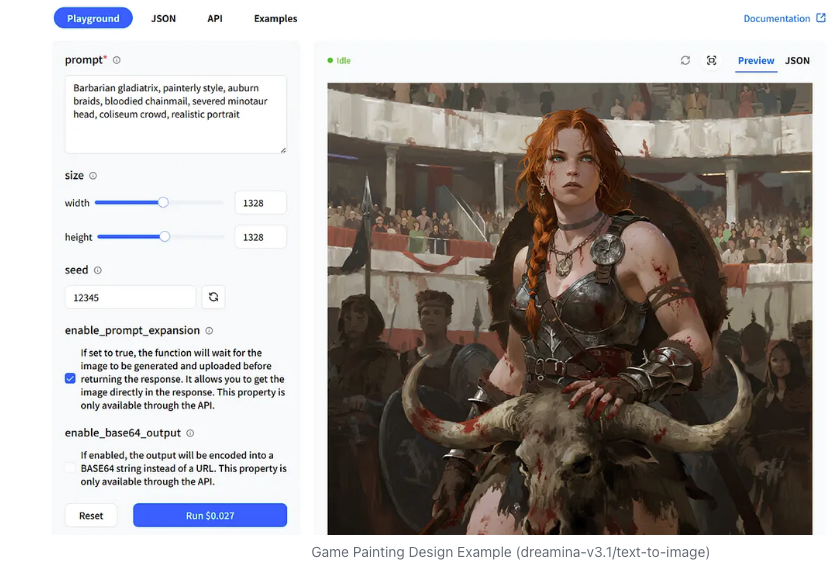
These features make WaveSpeedAI flexible enough to support a wide range of creative projects — from marketing campaigns and social media content to game development and multimedia education. For both individuals and large teams, WaveSpeedAI is more than just a platform; it’s an engine that enhances efficiency and creativity.
Interface Overview
WaveSpeedAI is more than just a collection of models — it’s a comprehensive creative space designed for you. Once you log in, you’ll see three main sections in the navigation bar: Dashboard, Explore, and Inspiration. Each section represents a different phase of the creative process — management, discovery, and inspiration.
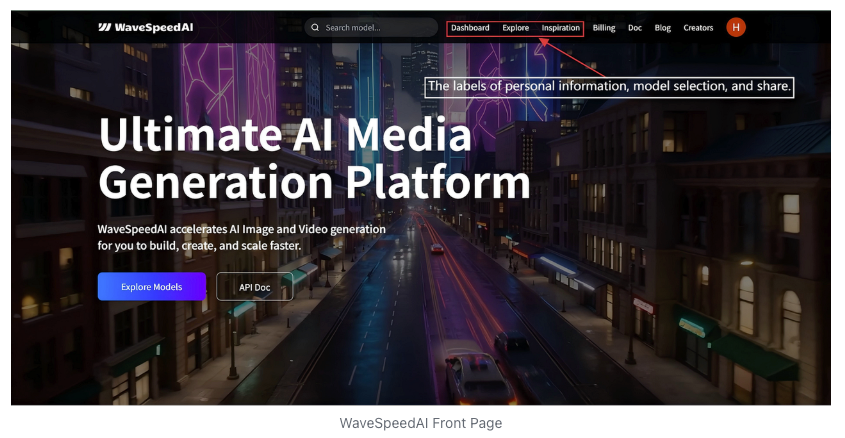
1. Dashboard
The Dashboard is your personal hub on the platform. Here, you can easily monitor the Usage of each model and view your complete request history under Requests. All generated results are stored for seven days, allowing you to review or delete them with a single click as needed. Simple and efficient, it helps keep your creative workflow organized.
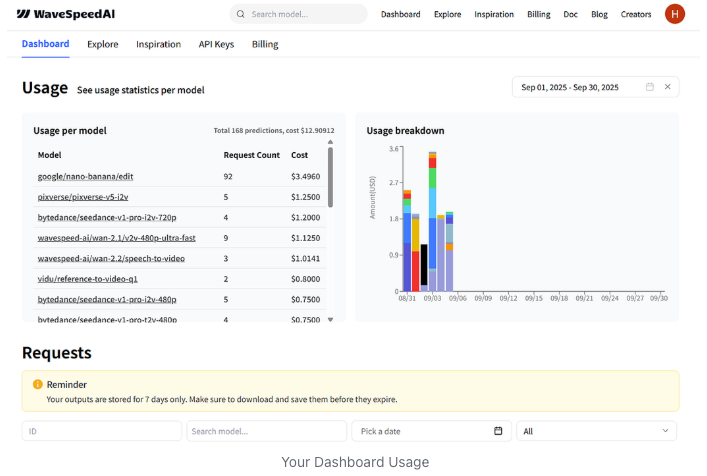
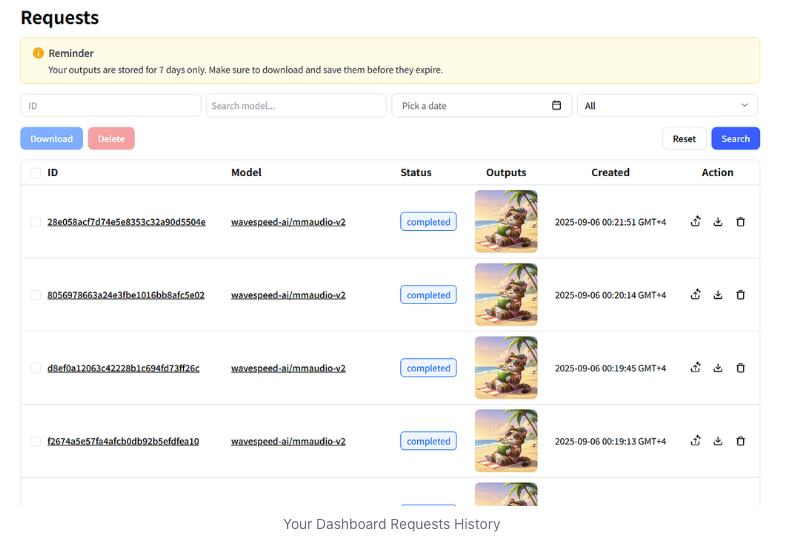
2. Explore
Click the Explore tab to access WaveSpeedAI’s model library, which includes over 400 high-quality models sorted by function and use case.
Whether you’re editing images, removing backgrounds, processing videos, or filtering by provider or task type (such as text-to-image or image-to-video), you’ll quickly find what you need.
WaveSpeedAI is designed to support both casual browsing and goal-driven searches. The Explore page makes moving from idea to execution as smooth as possible.
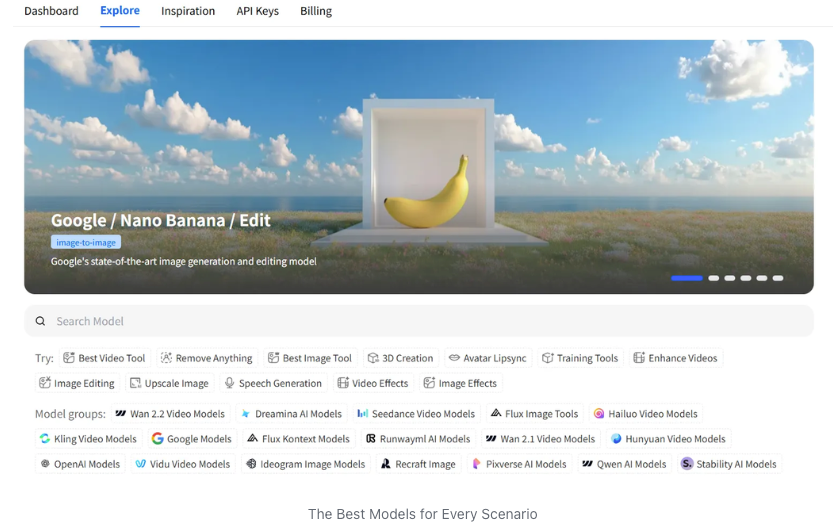
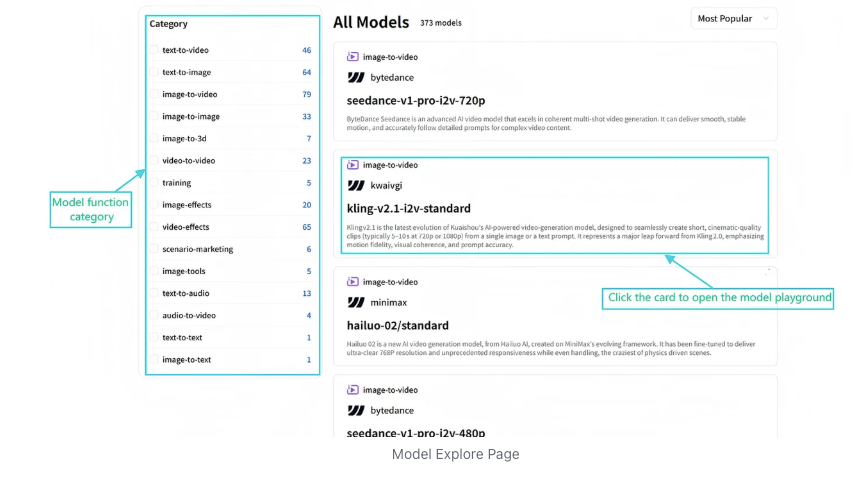
3. Inspiration
The Inspiration community is a space for creators to share and connect. Here, you can upload your own work to showcase it to the community, or browse creations from other users to find inspiration and references.
Each shared work includes not only the final result but also the prompt and parameters used. With just a click on “Try it,” you can reproduce the creation and customize it to match your style. This makes it easier to learn effective prompt-writing techniques while inspiring new creative ideas.
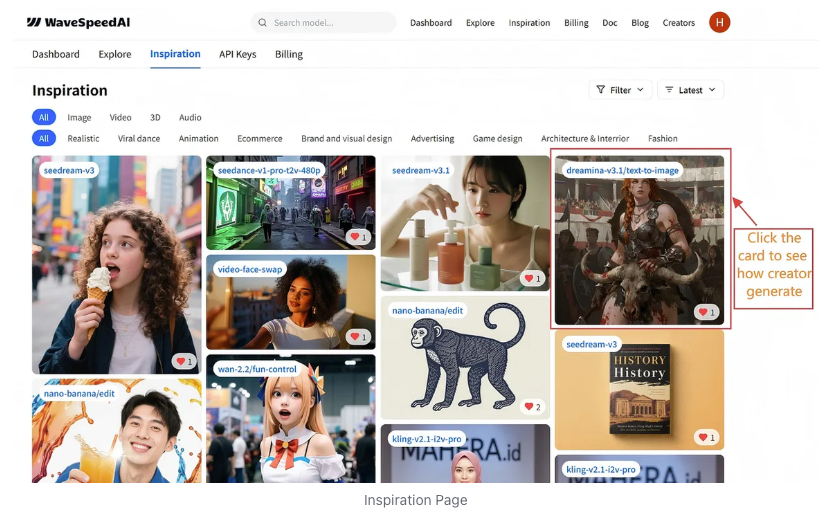
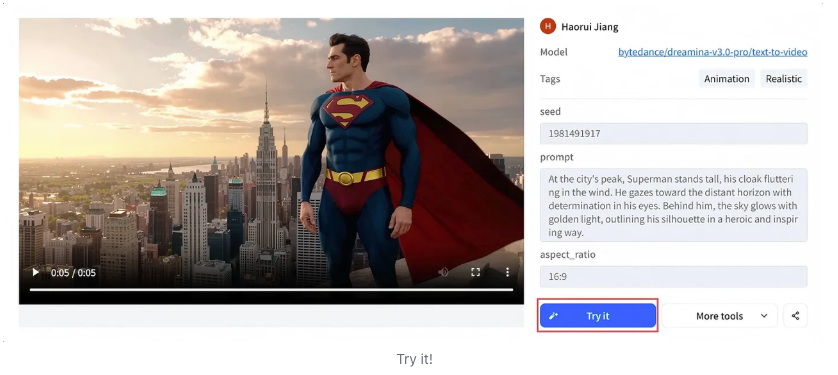
Generate Your First Masterpiece
WaveSpeedAI’s web interface lets you create high-quality content step-by-step — without any coding. In this example, we’ll guide you through the entire process: starting with image generation, transforming that image into a video, and finally adding background music to complete the piece!
1. Text to Image
In this example, we’ll use Google’s nano-banana/text-to-image model to generate your first AI-created image.
(1) On the homepage, navigate to the Explore section and look for nano-banana.
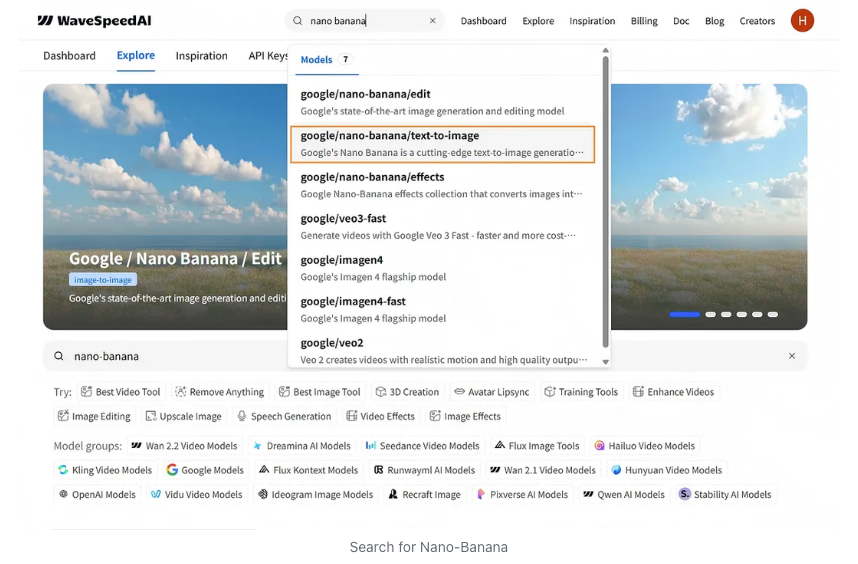 (2) In the prompt box, enter a description of the content you want to generate.
For instance: A cat wearing sunglasses drinks coconut water on the beach, animate style.
(2) In the prompt box, enter a description of the content you want to generate.
For instance: A cat wearing sunglasses drinks coconut water on the beach, animate style.
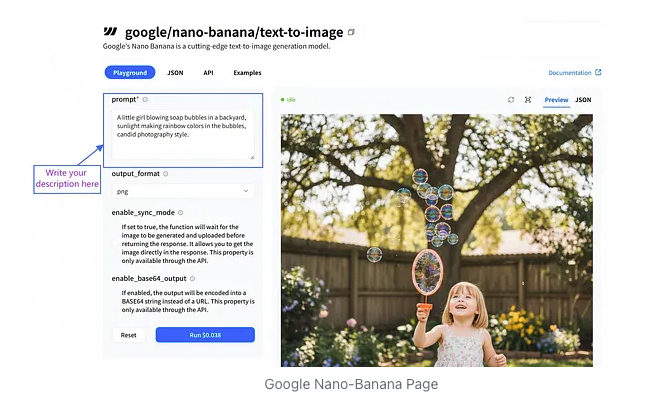 (3) Next, click the Run button, and in just a few seconds, you’ll get your very first image!
(3) Next, click the Run button, and in just a few seconds, you’ll get your very first image!
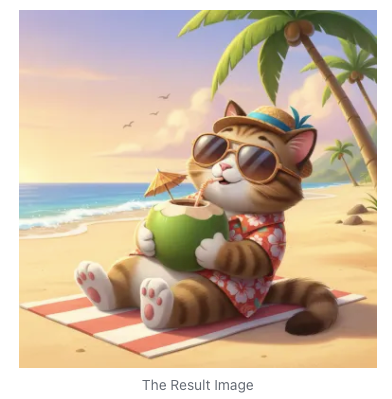 Although each generation might have a slightly different style, the main content will always match your prompt. Feel free to try different variations until you’re happy with the result!
Although each generation might have a slightly different style, the main content will always match your prompt. Feel free to try different variations until you’re happy with the result!
 (4) Once the image is generated, click the download icon to save it on your device.
(4) Once the image is generated, click the download icon to save it on your device.
 (5) You’ll also notice a “One more thing” tip below the image. From there, you can share your work in the Inspiration section and connect with other creators!
(5) You’ll also notice a “One more thing” tip below the image. From there, you can share your work in the Inspiration section and connect with other creators!
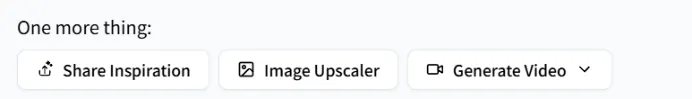 If you’re unhappy with the image quality, you can use the Image Upscaler to enhance it even further!
If you’re unhappy with the image quality, you can use the Image Upscaler to enhance it even further!
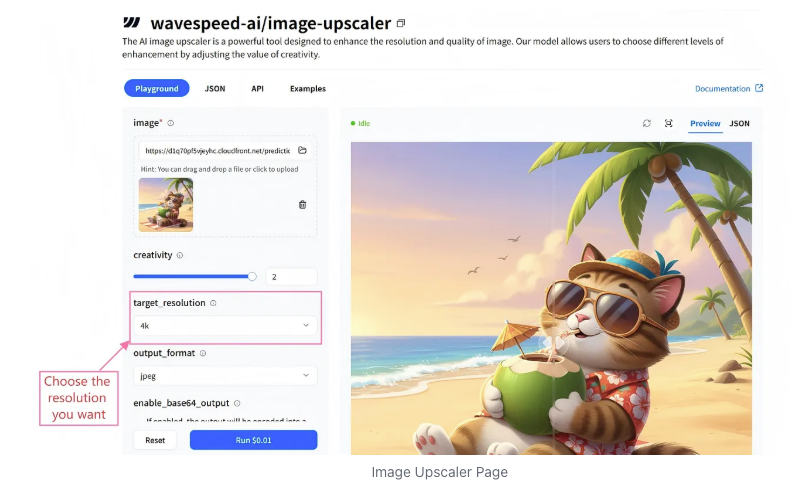
2. Image to Video
Next, let’s bring the image to life!
(1) Click the Generate Video button and select the Wan-2.2/i2v-480p model.
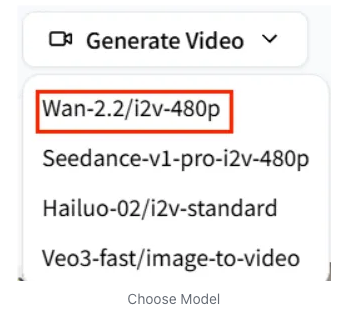 (2) When you enter the model’s Playground, the image you just created will automatically fill in the image field.
(2) When you enter the model’s Playground, the image you just created will automatically fill in the image field.
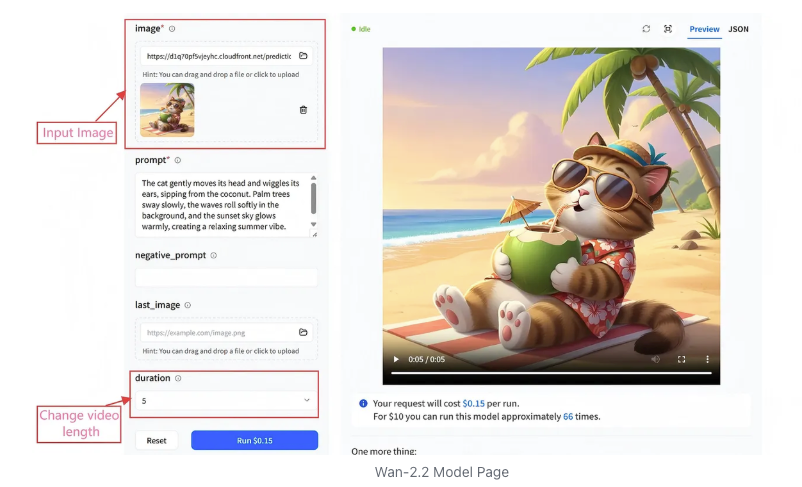 (3) All you need to do is enter a prompt describing the scene’s actions. We’ve already provided sufficient default negative prompts, so in most cases you won’t need to fill them in separately. For example:
(3) All you need to do is enter a prompt describing the scene’s actions. We’ve already provided sufficient default negative prompts, so in most cases you won’t need to fill them in separately. For example:
The cat gently moves its head and wiggles its ears, sipping from the coconut. Palm trees sway slowly, the waves roll softly in the background, and the sunset sky glows warmly, creating a relaxing summer vibe.
Click Run, wait a few moments, and you’ll get an adorable animated video! You can also customize the video length by choosing the duration option.
The Result Video
(4)You can also add sound effects or background music to your video to make the creation feel even more complete!
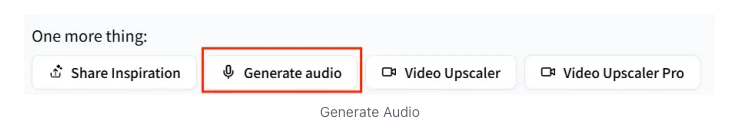 After clicking the Generate Audio button, the interface will automatically switch to the mmaudio-v2 model. Your previously generated video will already be uploaded into the video field. All you need to do is enter a prompt describing the music in the prompt field. For example:
After clicking the Generate Audio button, the interface will automatically switch to the mmaudio-v2 model. Your previously generated video will already be uploaded into the video field. All you need to do is enter a prompt describing the music in the prompt field. For example:
Soft relaxing background music with a gentle tropical vibe, expressing relaxation and enjoyment.
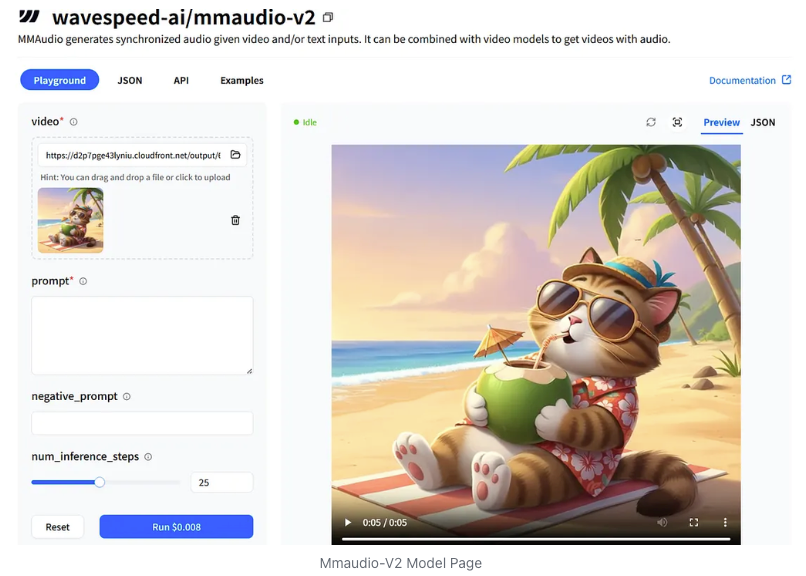 Click Run, and it will create matching background music for your video!
And just like that, a complete creation is finished — with visuals, motion, and music. Of course, don’t forget to upload your work to the Inspiration community and share it with other creators!
Click Run, and it will create matching background music for your video!
And just like that, a complete creation is finished — with visuals, motion, and music. Of course, don’t forget to upload your work to the Inspiration community and share it with other creators!
3. API Keys
WaveSpeedAI offers powerful APIs that enable developers to incorporate AI-powered generation features into their applications. These APIs support multiple programming languages—such as Python, JavaScript, and HTML. We also support using JSON for requests and responses, making them accessible for developers of all kinds to adopt. You can find all of these options under the API tab in any model’s Playground interface.
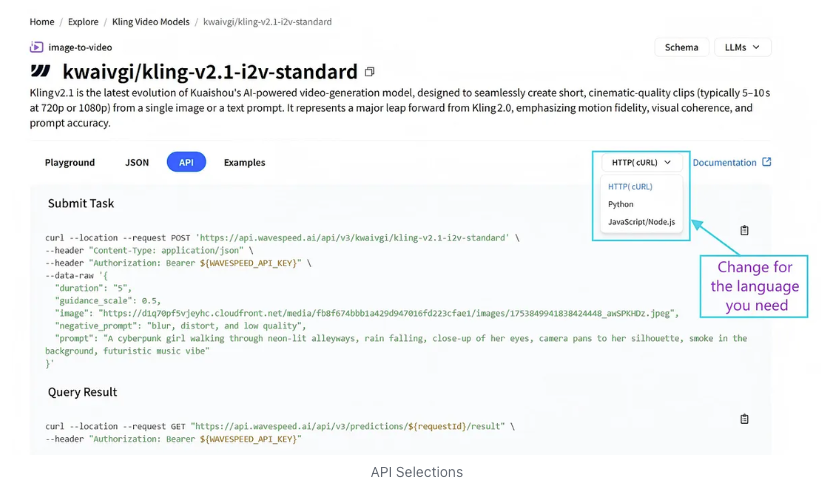
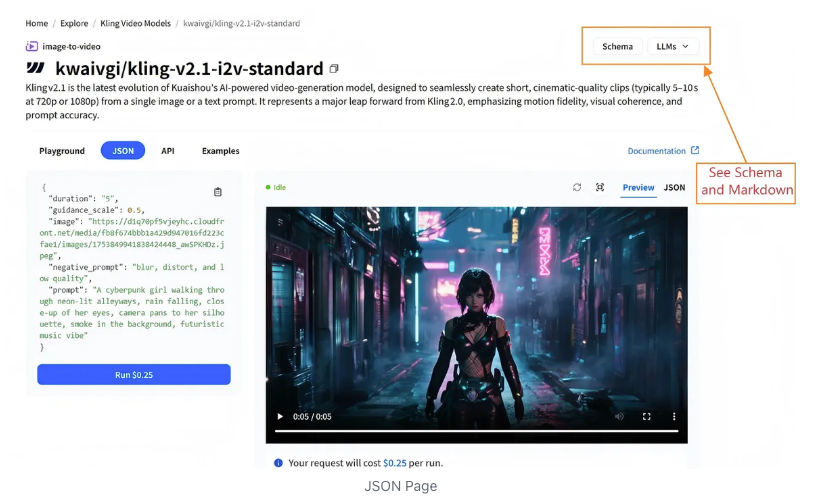
Now let’s explain how to obtain and use your API key securely, then how to make authenticated requests with cURL, Python, and JavaScript.
The URL in the examples is a placeholder — replace https://api.wavespeed.ai/v1/endpoint with the actual endpoint you plan to call.
Go to the Dashboard, open the API Keys page, enter a memorable name, and click Generate to create a new key.
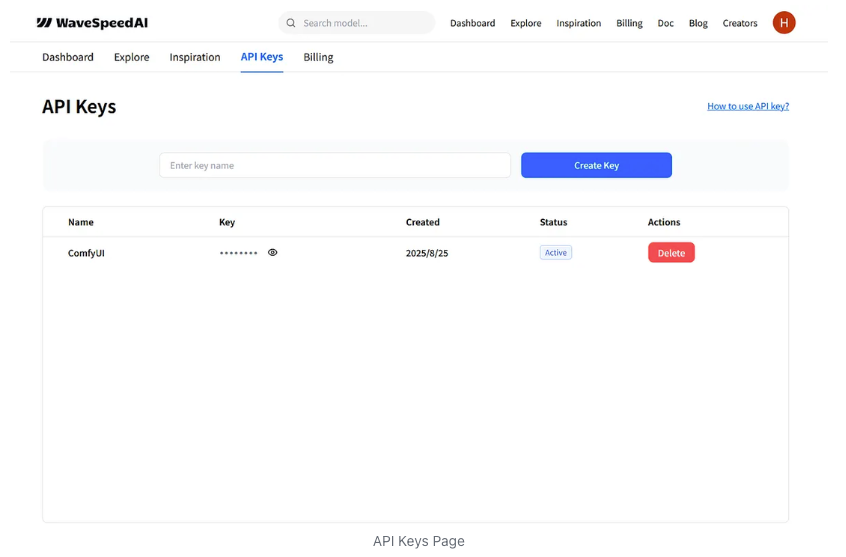
Security Best Practices:
- Treat your API key as a production-grade secret: don’t share it, commit it to public repositories, or hardcode it in your codebase.
- Store it in environment variables or a dedicated secrets manager (e.g., Vault, AWS Secrets Manager), and rotate it regularly — revoke old keys immediately.
- Follow the principle of least privilege by issuing scoped keys for different environments or services, such as limiting models, quotas, or usage scope.
- Architecturally, keep the client and server separate — never expose the key in the browser. Have your backend or a serverless function proxy requests WaveSpeedAI instead. It’s safer and enhances auditing and governance.
Here are some simple, functional request examples. You can find more details in our Docs.
(1) cURL
curl --location --request POST "https://api.wavespeed.ai/v1/endpoint" \
--header "Authorization: Bearer YOUR_API_KEY" \
--header "Content-Type: application/json" \
--data-raw '{"param1": "value1", "param2": "value2"}'(2) Python
import os
import requests
# Store your API key as an environment variable
api_key = os.environ.get("WAVESPEED_API_KEY")
headers = {
"Authorization": f"Bearer {api_key}",
"Content-Type": "application/json"
}
payload = {
"param1": "value1",
"param2": "value2"
}
# Use the headers in your API requests
response = requests.post("https://api.wavespeed.ai/v1/endpoint", headers=headers, json=payload)(3) JavaScript
// Store your API key securely
const apiKey = process.env.WAVESPEED_API_KEY;
const headers = {
'Authorization': `Bearer ${apiKey}`,
'Content-Type': 'application/json'
};
const payload = {
param1: 'value1',
param2: 'value2'
};
// Using fetch API
fetch('https://api.wavespeed.ai/v1/endpoint', {
method: 'POST',
headers: headers,
body: JSON.stringify(payload)
})
.then(response => response.json())
.then(data => console.log(data))
.catch(error => console.error('Error:', error));Our Price
WaveSpeedAI offers flexible and transparent pricing options, allowing you to select the best plan for your creative needs. Whether you’re an individual creator or part of a team, there’s a plan that’s right for you!
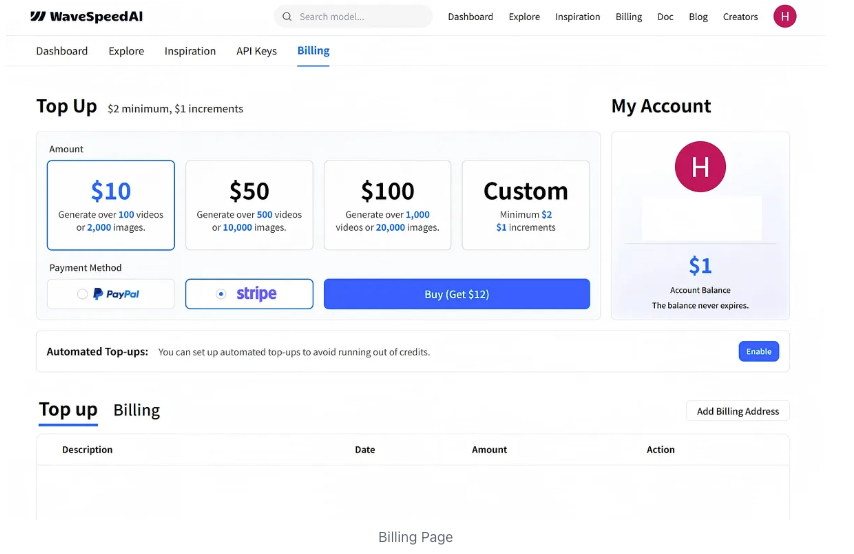
Standard Plans:
- $10: Generate around 100+ videos or 2,000+ images.
- $50: Generate around 500+ videos or 10,000+ images.
- $100: Generate around 1,000+ videos or 20,000+ images.
- Custom Amount: For special needs, you can set your own top-up amount to manage your budget and usage precisely. The minimum top-up is $2, with flexible increments of $1.
Our platform currently supports Stripe and PayPal as payment options, providing a convenient process with instant balance updates. Your top-up balance will appear directly in your account and will never expire.
You can also enable auto top-ups to make sure your creative flow never interrupted by running out of balance. Additionally, your first top-up includes a 20% bonus, giving you even more creative freedom from the very beginning!
Why Choose Us?
Unlike typical model-sharing platforms, WaveSpeedAI is more than just a model library — it’s a highly optimized creative engine. It integrates over 400 models supporting image, video, and audio generation. Additionally, we provide advanced tools like Video Upscaling and Digital Human. Notably, our upscaling models deliver SOTA performance, giving creators more options and higher-quality results!
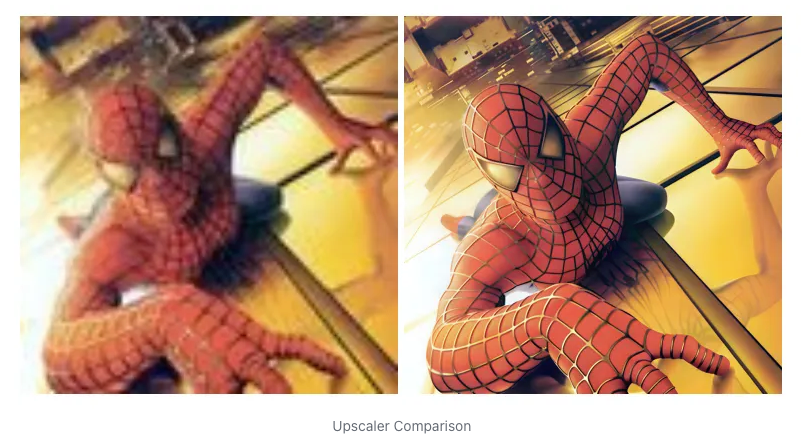

Compared to single-purpose AIGC tools, WaveSpeedAI offers a fully integrated multimodal experience, enabling the entire creative process to flow smoothly within a straightforward workflow.
Taking a further step, WaveSpeedAI also enables users to train models within a low-code environment. This means creators don’t need advanced technical skills to quickly and easily develop their own custom models — unlocking a genuinely personalized AI creative experience, just like professional developers.
P.S. If you’re curious about how to train your own model, you can check out this article: How to Train Your Own LoRA Model Without Coding?
Final Thoughts
WaveSpeedAI is dedicated to providing an exceptional multimodal creative experience with finely tuned models, efficient workflows, and a vibrant community. It lowers the barriers to AI-driven creation and helps turn ideas into impressive results quickly.
Designed for developers, designers, content creators, and others, WaveSpeedAI provides an integrated multimodal experience. With a comprehensive model ecosystem and continuously improving workflows, it is becoming the top platform for unlocking creativity and boosting efficiency.
As AI continues to progress, WaveSpeedAI will keep pushing boundaries, empowering users across industries to explore and seize new opportunities.
Contact Us
The WaveSpeedAI Creators Program aims to support and reward creators worldwide. Whether you’re an experienced professional or just getting started, we invite you to join our creative community — share your work, increase your exposure, and get the support you deserve!
Please submit your information to the Creators section, and we will contact you after review.
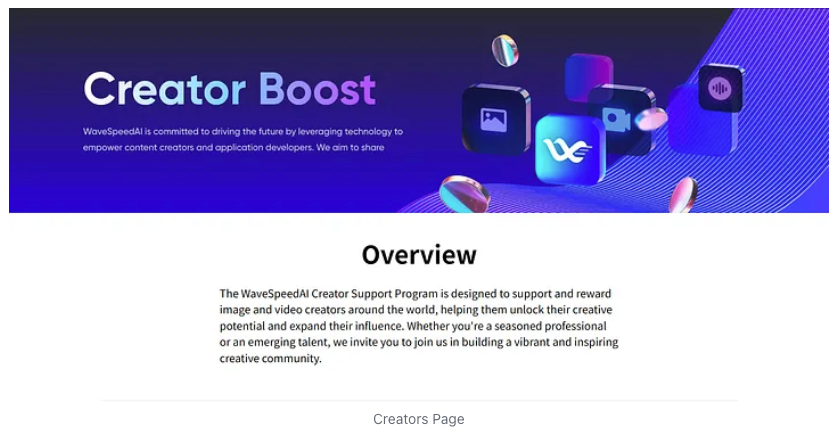
Community: Join in our Discord
Email:support@wavespeed.ai
Docs: https://wavespeed.ai/docs/docs
Blog: https://wavespeed.ai/blog
© 2025 WaveSpeedAI. All rights reserved.