FLUX.1 Kontext MCP Global Premiere: Unlock Real-Time Multimodal Agent Power with One Click
1. Introducing FLUX.1 Kontext
FLUX.1 Kontext is a professional image-to-image editing model developed by Black Forest Labs, designed for intelligent contextual understanding and precise image manipulation. It supports a wide range of editing tasks without requiring complex prompts, including object modification, style transformation, background replacement, character consistency editing, and text editing. FLUX.1 Kontext’s core strengths lie in its exceptional contextual understanding and ability to maintain character consistency. It ensures that key elements—such as character features and compositional layouts—remain stable even after multiple rounds of editing. Additionally, both the** FLUX.1 Kontext Pro** and** FLUX.1 Kontext Max** versions of the API are now available as paid offerings. Black Forest Labs says it will soon release the open source FLUX.1 Kontext Dev.
- FLUX.1 Kontext Pro: Ideal for editing, compositing, and creative regeneration.
- FLUX.1 Kontext Max: Optimized for advanced typography, prompt precision, and editing speed.
- FLUX.1 Kontext Dev: Coming soon.
2. Introducing WaveSpeed MCP: Empowering Agent Multimodality
WaveSpeedAI is a global leading platform in multimodal AI acceleration, integrating the most advanced AI video and image generation models. We provide efficient, secure, and reliable solutions, empowering developers and enterprises to accelerate creation and commercialization.
Seamless Integration, Enhanced Agent Capabilities
WaveSpeed MCP empowers any agent—such as those built on large language models like DeepSeek—to effortlessly gain image and video generation abilities through a standardized interface, enabling truly multimodal interaction.
Professional-Grade Output Quality
- High-Quality Images: Rich in detail, diverse in style, and ready for professional creative use.
- Smooth Video Animation: 24fps high frame rate ensures fluid and natural motion.
- Diverse Style Support: From realistic to abstract, Western to Eastern aesthetics—tailored to a variety of creative needs.
Simplified Development Workflow
Developers don’t need to master the complexities of image and video generation. With simple integration via MCP, agents can be instantly equipped with powerful visual creation capabilities.
Efficient and Reliable
- Fast Response: The full generation process completes in just a few seconds.
- Stable and Consistent: Standardized interfaces ensure consistent output quality.
- Scalable: Supports multiple models and parameter tuning to fit diverse application scenarios.
3. Introducing TRAE by ByteDance
TRAE is an AI-native integrated development environment (AI IDE) developed by ByteDance. It supports AI-driven Q&A, code autocompletion, and agent-based AI programming, offering developers an intelligent and efficient coding experience.
However, TRAE still has some limitations. For example, during development, if you want it to fetch a website’s logo, generate a product promo video, or connect directly to a database to retrieve user data—tasks that involve multimodal processing or real-world execution—TRAE often falls short.
This is exactly where MCP makes a difference. It extends TRAE’s capabilities beyond reasoning, enabling it to act. With MCP, TRAE evolves from a tool that can “think” to one that can also “do,” becoming a truly unified AI assistant that helps developers complete the full loop from intelligent inference to real-world execution.
4. Integrating WaveSpeed MCP into TRAE
This article uses TRAE as an example to demonstrate how to add image and video generation capabilities using WaveSpeed MCP. Before we begin, please make sure you have the following prepared:
Download TRAE and Log In
You may already be familiar with TRAE. If not, you can download it from the official website. Once installed, log in using your mobile number and verification code.
Open WaveSpeedAI and Log In
Many of you may already be familiar with WaveSpeedAI, the world’s fastest and most cost-effective AI platform for image and video generation. If you don’t yet have an account, you can apply for one here.
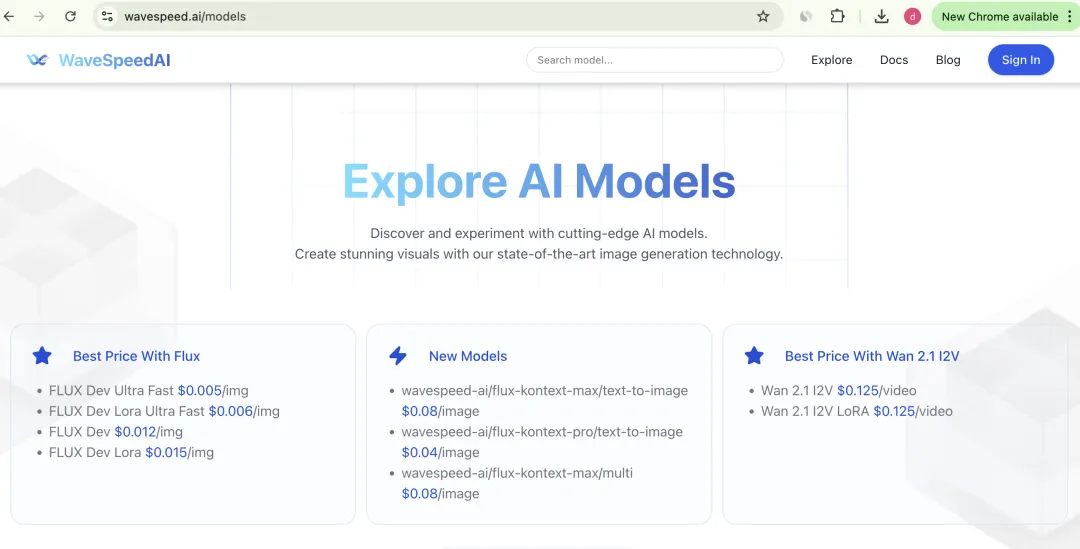
Sign up with GitHub or Google and get $1 instantly.
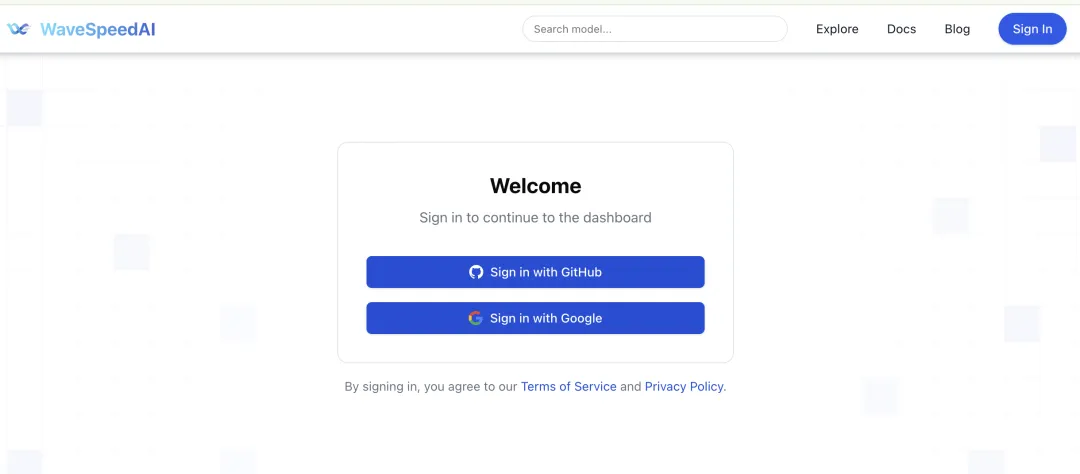
Get Access Key.
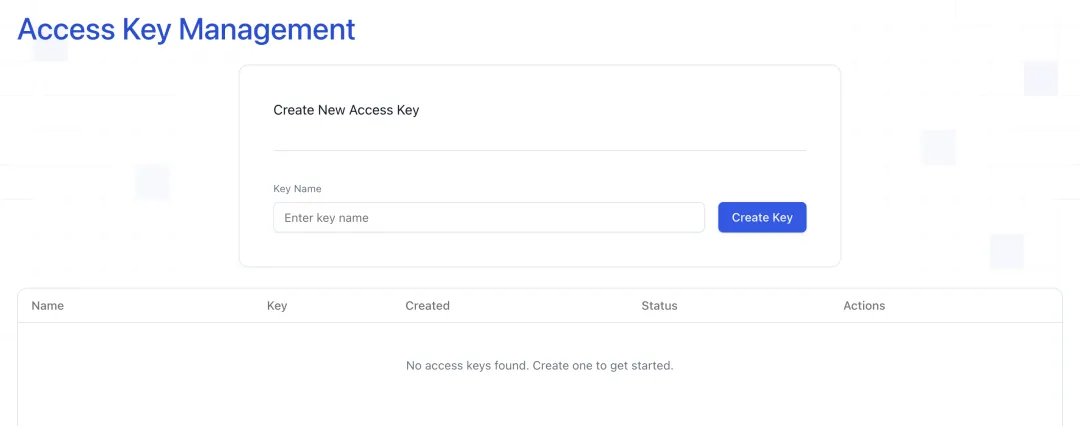
Download the WaveSpeedAI MCP
This is a simple step: just use the MCP service provided by WaveSpeedAI and install the MCP client. If you’re interested in the code, you can read our docs to learn more.
If you’re not yet familiar with MCP, think of it as an AI orchestrator—it coordinates multiple large models and tools to automate complex tasks, enabling AI not just to think, but also to act.
pip install wavespeed-mcpYou can check the version information after installation.
pip show wavespeed-mcpConfiguration of TRAE
Step 1: Open the TRAE IDE and click the gear icon in the upper right corner to see the Agents option.
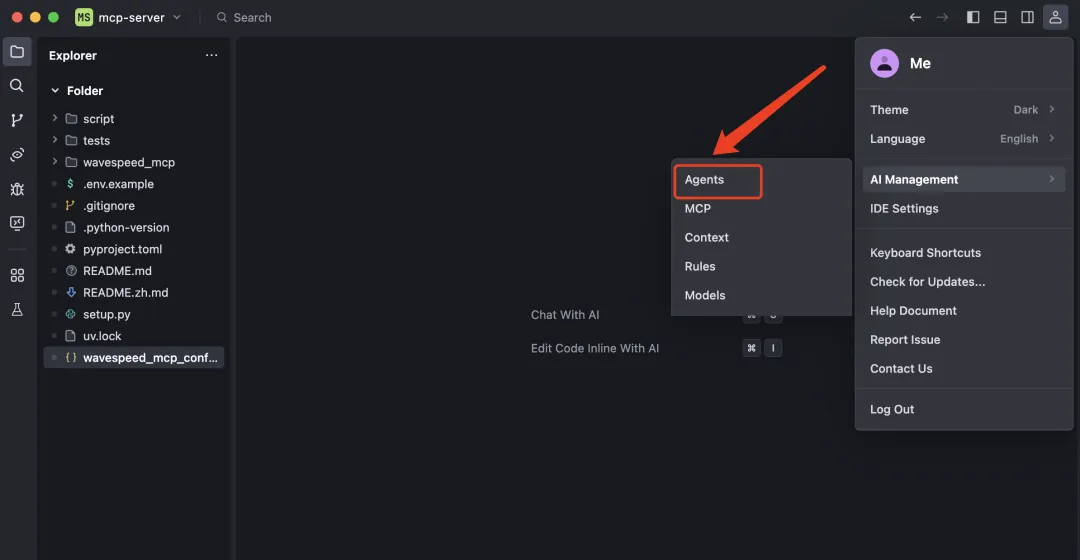
Step 2: Create Agent, enter name and description.
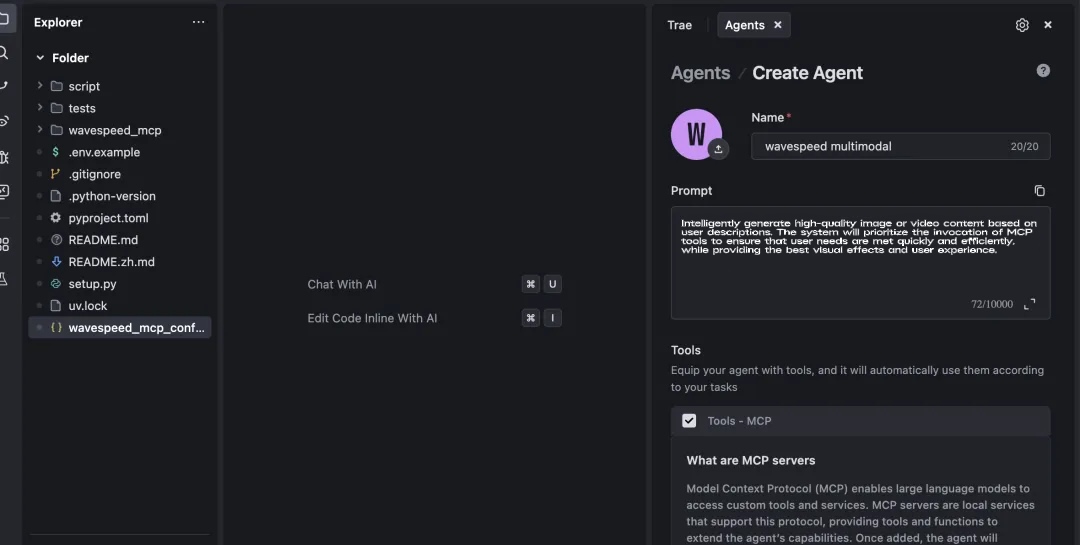
Step 3: Configuration of MCP Server. When the page jumps to the MCP list, click Add. Then you will be taken to the MCP marketplace, under the search box, click “Configure Manually”.
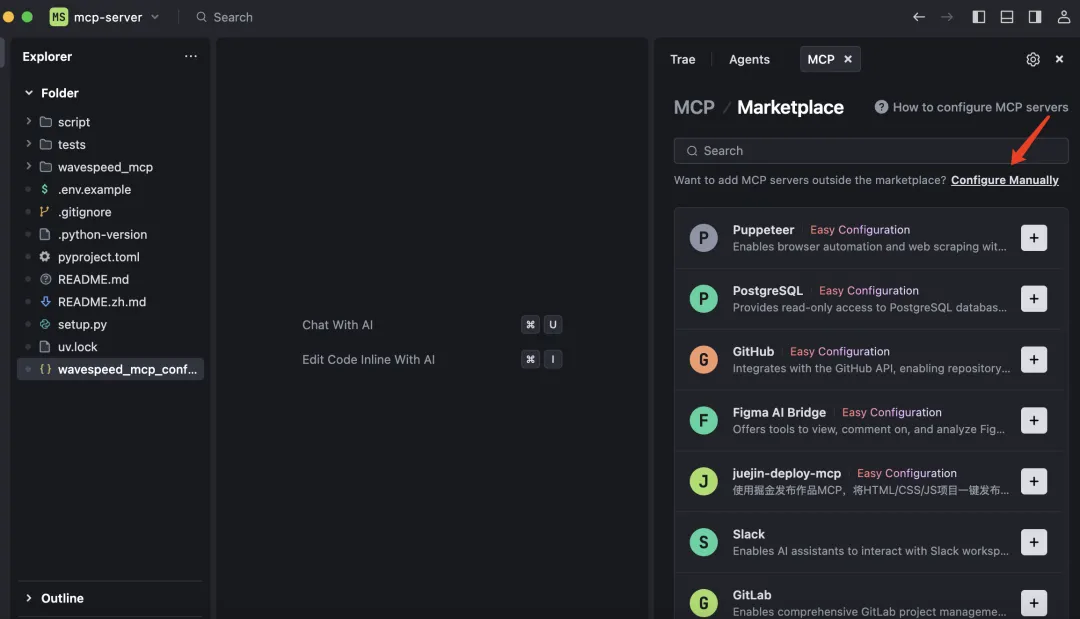
Step 4: Configuration of WAVESPEED_API_KEY. In the configuration page, enter the following JSON: WAVESPEED_API_RESOURCE_MODE is an enumeration value: “url”, “base64”, or “local”. The default value is “url”.
{
"mcpServers": {
"Wavespeed": {
"command": "wavespeed-mcp",
"env": {
"WAVESPEED_API_KEY": "<YOUR_WAVESPEED_API_KEY>",
"WAVESPEED_API_RESOURCE_MODE": "local"
}
}
}
}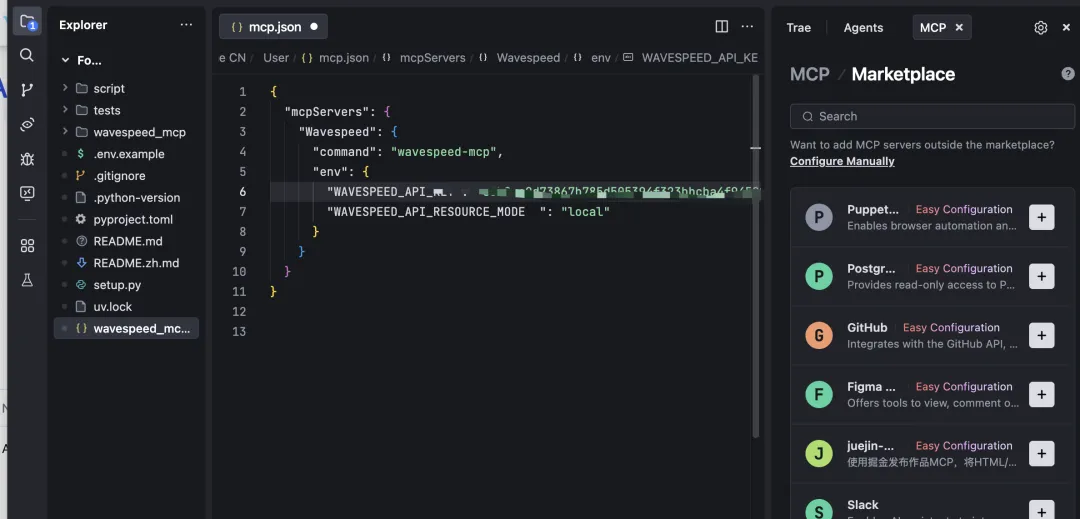
Click Confirm and all the configurations are done.
6. Start and Try FLUX.1 Kontext
By using the newly created agent in TRAE, you can generate images or videos with just one click. The following seven examples will demonstrate the power of FLUX.1 Kontext.
Start: Creating an Image with FLUX Dev
Prompt:
A man dressed in a classic suit, wearing a dark jacket paired with a striped shirt, holding a vintage microphone with a confident and elegant posture and a warm smile on his face. The composition keeps the man in sharp focus, perfectly highlighting his charming retro charisma and strong stage presence. The overall scene incorporates cinematic lighting effects, with meticulously detailed elements, creating a vibrant and joyful atmosphere.
Agent Running Process:
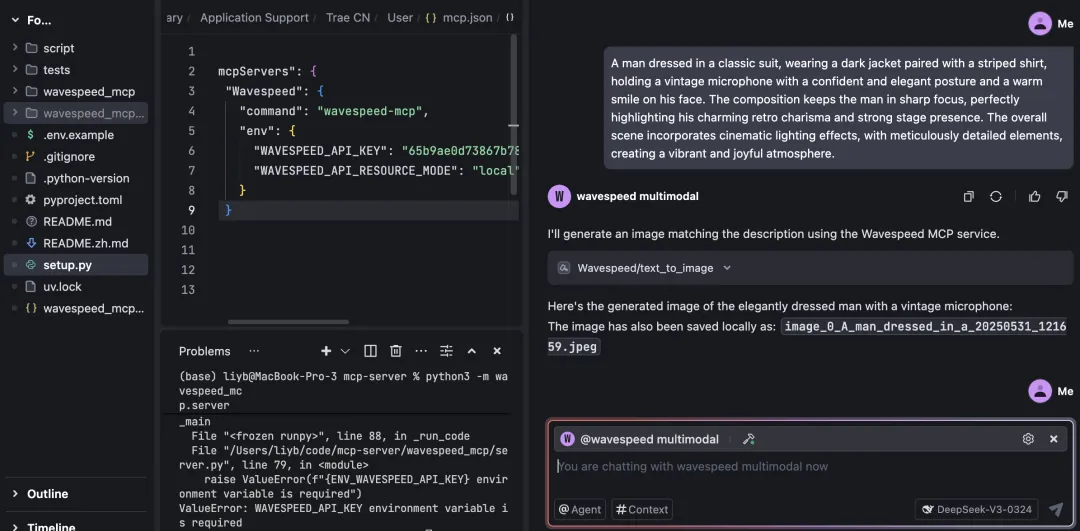
Result:
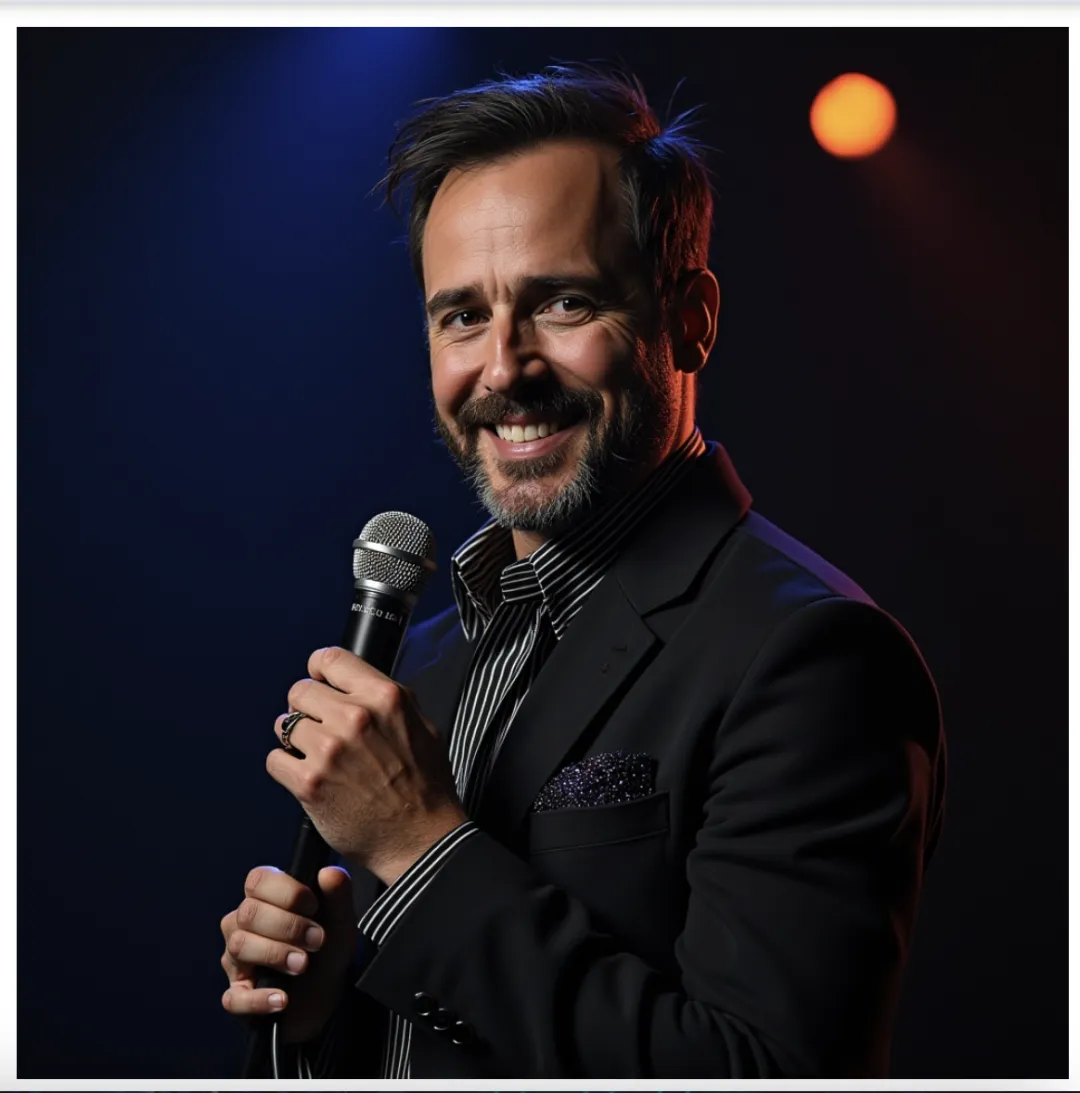
Use FLUX.1 Kontext and See the Showcase
Showcase 1: FLUX.1 Kontext Change Background
Prompt: Change the background to a party.
Agent Running Process:
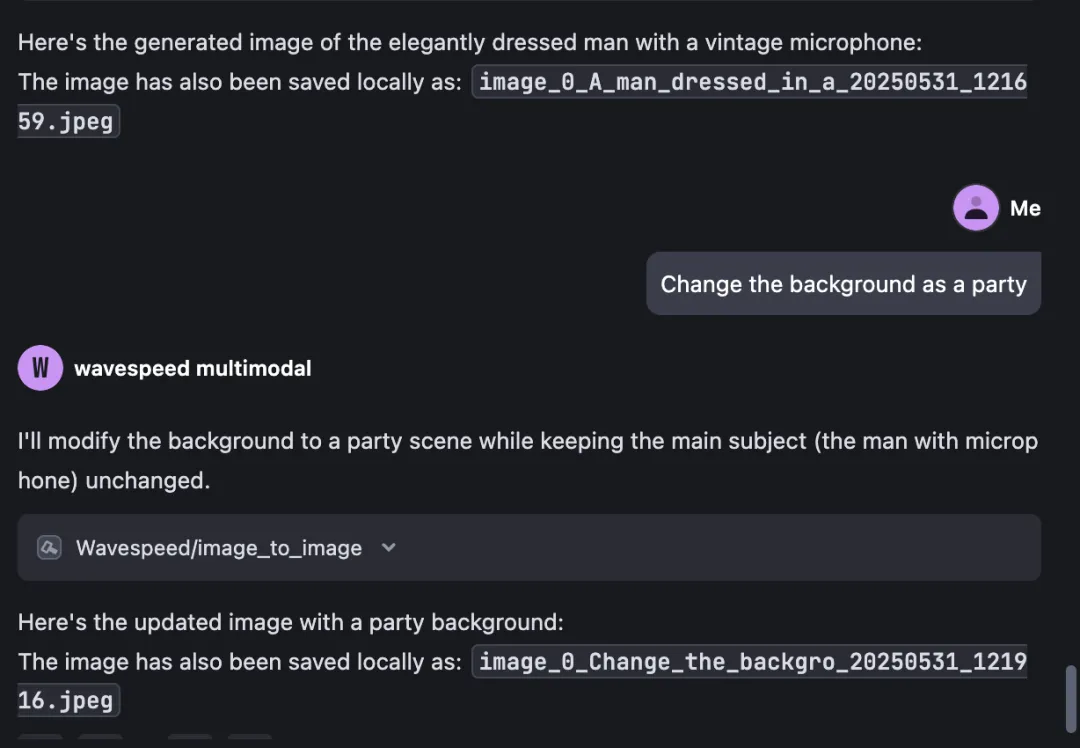
Result:

Images are automatically uploaded and optimized based on the prompt.
Showcase 2: FLUX.1 Kontext Change of Style
Prompt: Transform to cartoon style.
Agent Running Process:
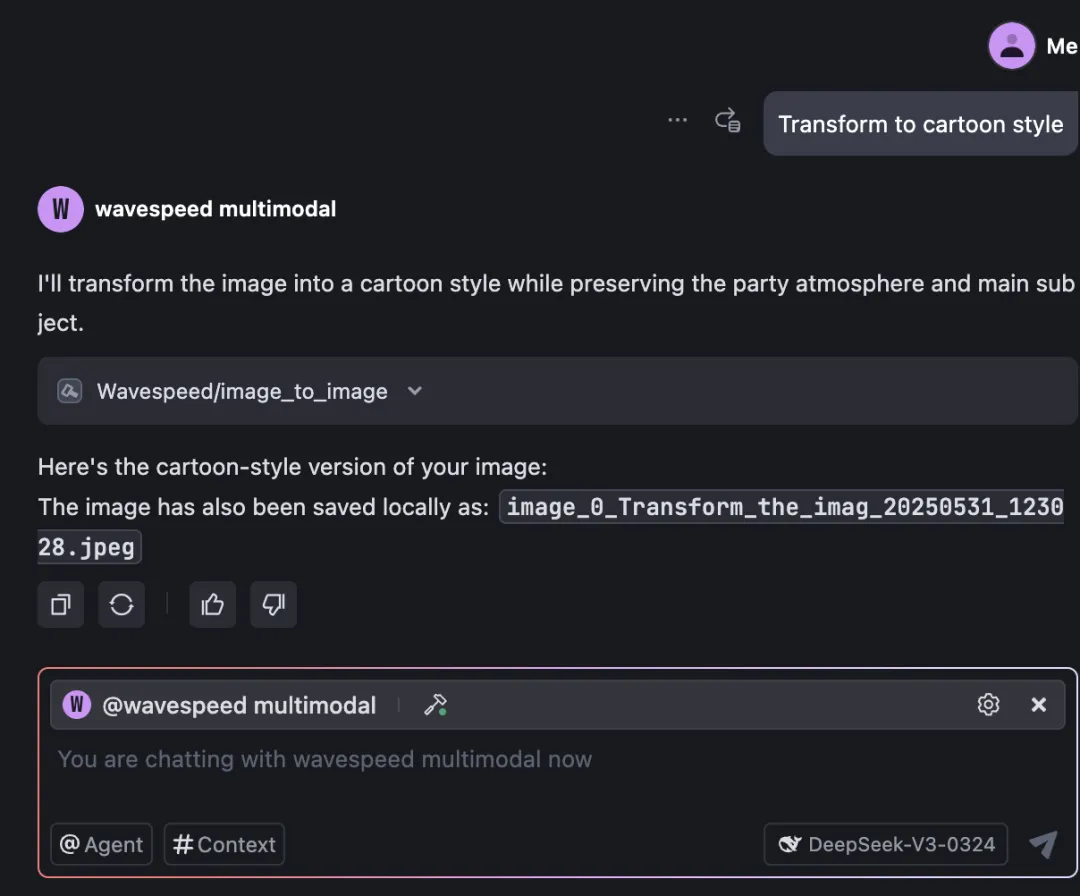
Result:

Showcase 3: FLUX.1 Kontext Add Text
Prompt: Add “must-listen-to album” as title.
Agent Running Process:
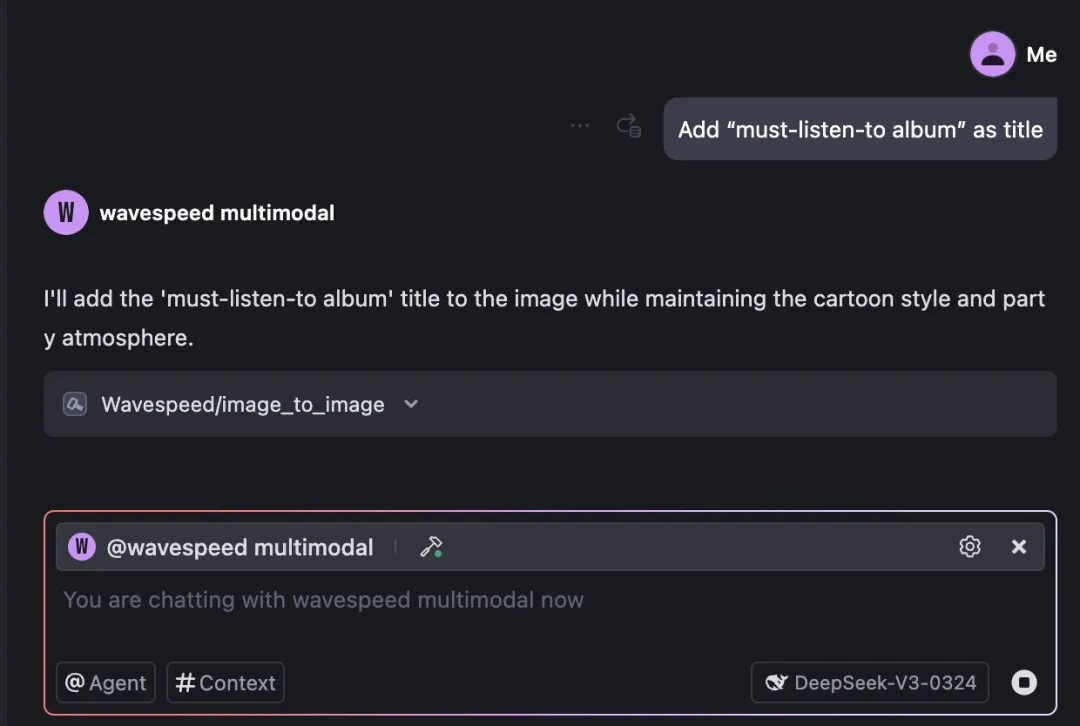
Result:

Showcase 4: FLUX.1 Kontext Text Editing
Prompt: Change the title to “never gonna give you up”
Agent Running Process:
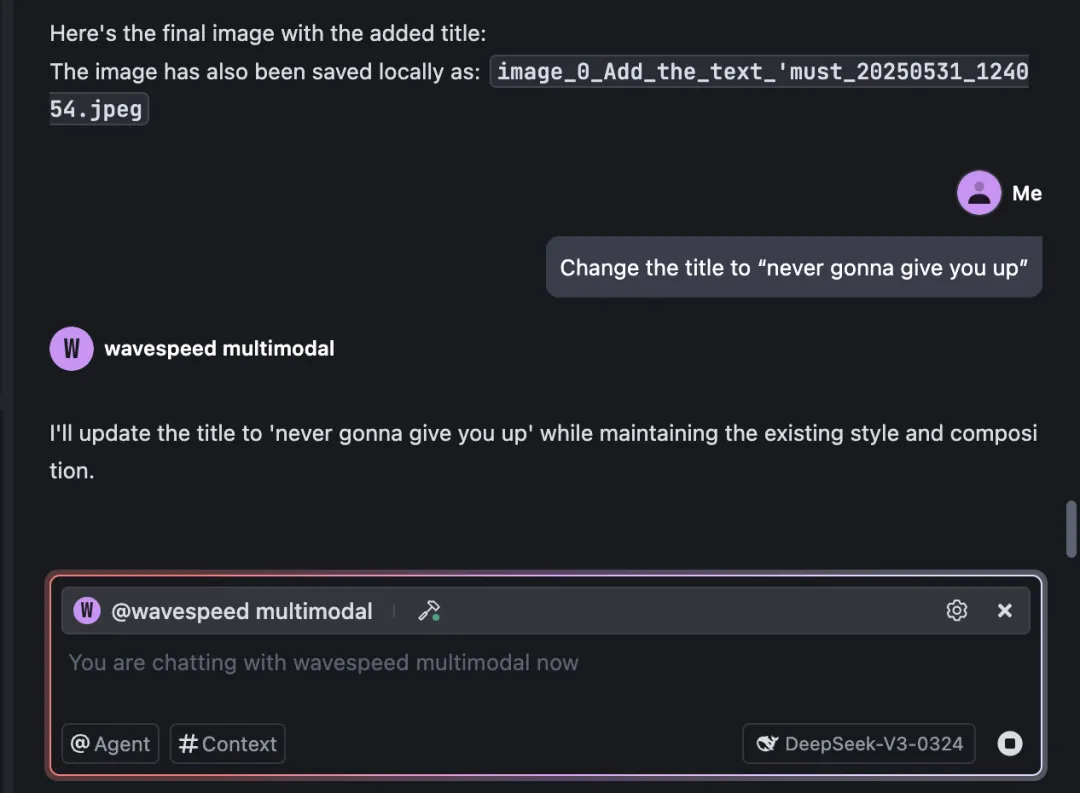
Result:
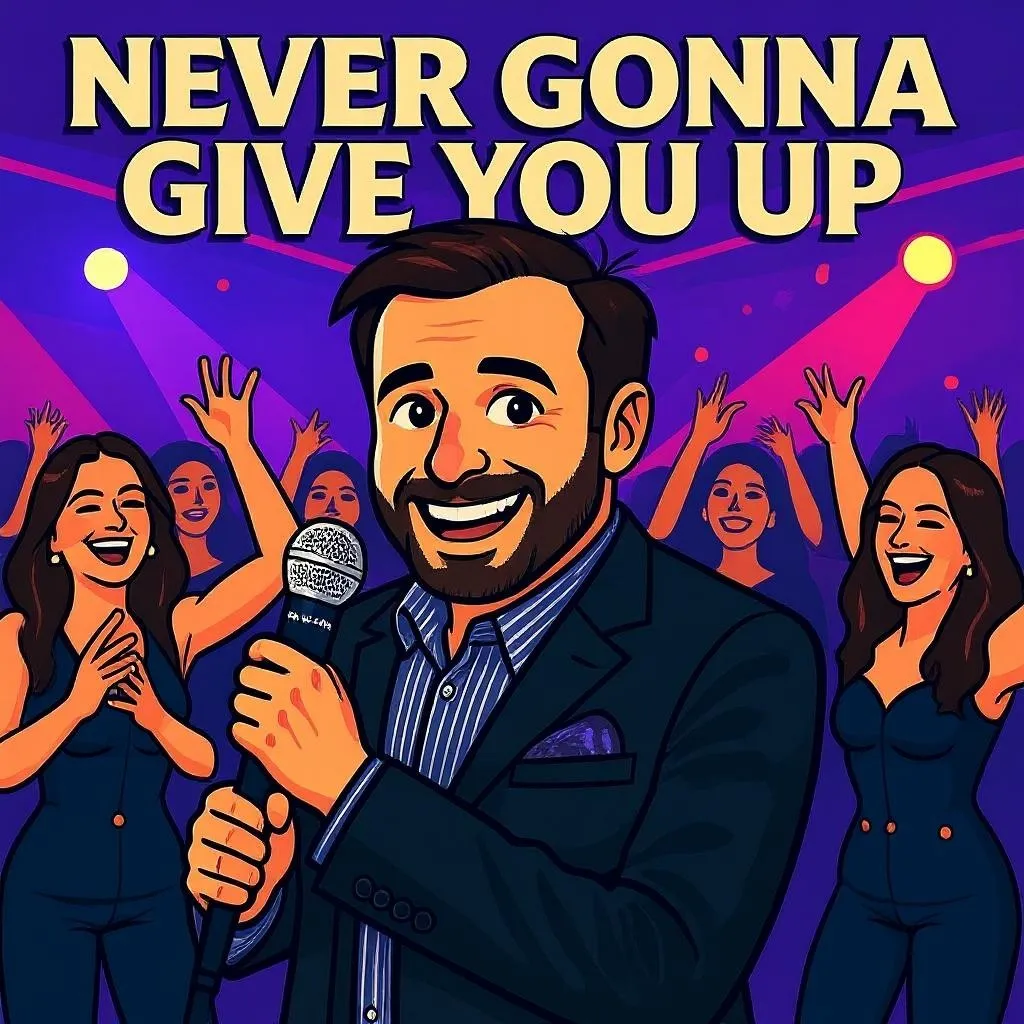
Showcase 5: FLUX.1 Kontext Posture Change
Prompt: Change model posture: give a thumbs up, remove the microphone.
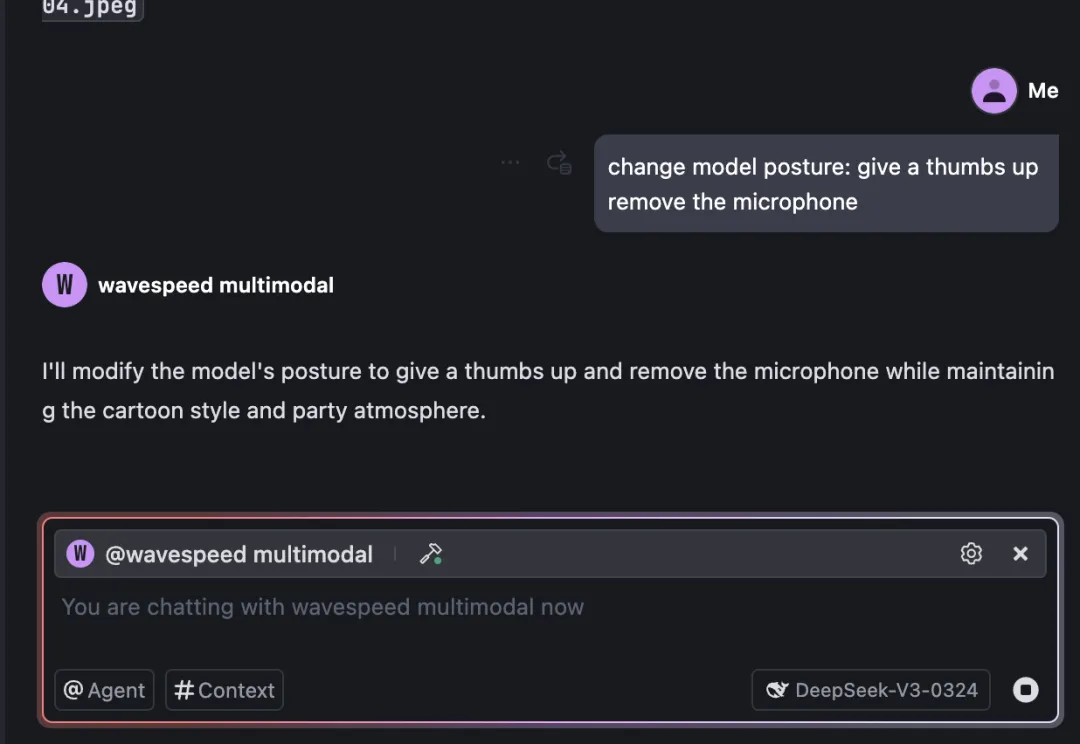
Result:
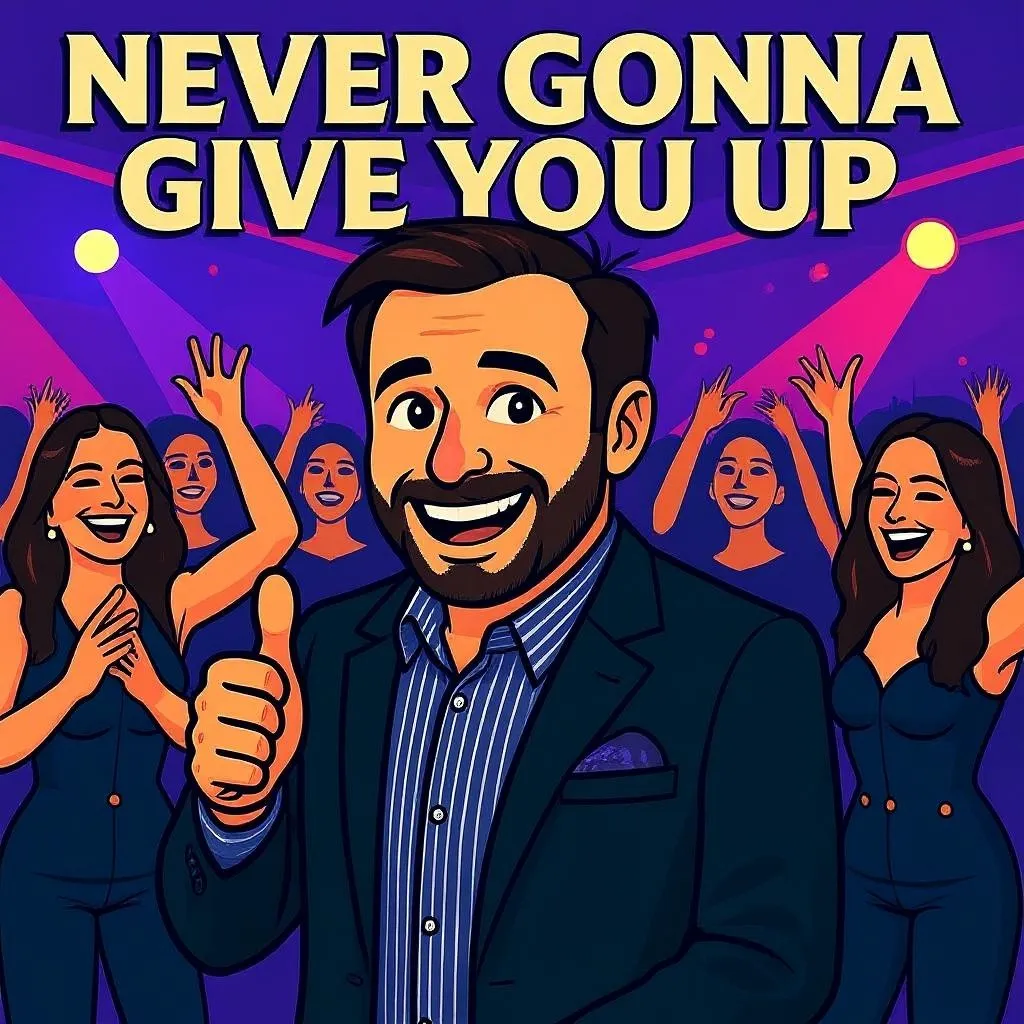
Showcase 6: FLUX.1 Kontext Semantic Understanding
Prompt: Make it an album cover in a music store
Agent Running Process:
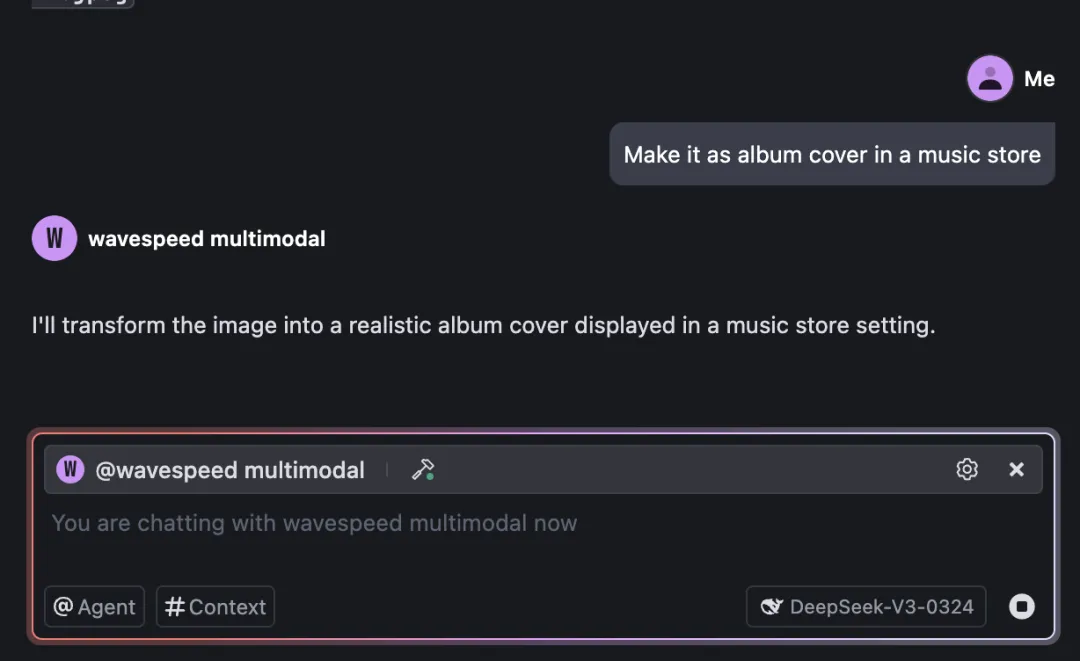
Result:

7. Try FLUX.1 Kontext now!
WaveSpeedAI and TRAE Agent allow developers to unleash their creativity and complete the highest quality multimodal creations in the least amount of time. Try it now and start creating efficiently!
📲 Follow us on Twitter, LinkedIn and join our Discord channel to stay updated.
© 2025 WaveSpeedAI. All rights reserved.